The pad character string view sample displays the character string using the JFFieldFilled class.
JFFieldFilled
JFGroupbox
JFTabPanel
JFPanel
Figure 1.11 Pad character string view sample
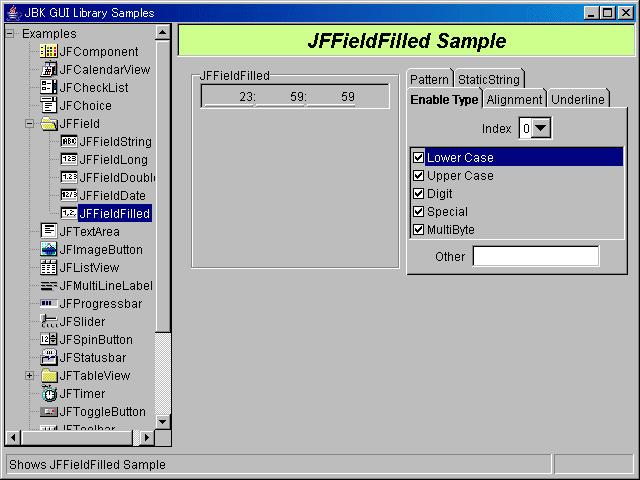
Operation method
Specifies the pad character string view option with the tab panel.
JFFieldFilled
The fixed section and variable section of the pad character string are displayed conforming to the specified option.
The variable section (input field) of the pad character string is called the first field, second field, and so on, in sequence from the left. The "Index" corresponding to the field starts from "0".
Inputting enabled characters
Specify the enterable character types by clicking the check box. Specifiable character types are as follows; however, character types without check marks in their check boxes cannot be entered.
Index: Specify the index corresponding to the number of the field in which the character type is to be specified.
Character types: Lower case/Upper case/Digit/Special/MultiByte
Changing the enterable character types clears the displayed character strings.
Specify "Others" under "Inputting enabled characters" only if a character type from the character types (non-enterable character types) whose check boxes are not to be clicked is to be entered. If "A" only is to be entered, even though uppercase letters are to be non-enterable, specify "A" in "Others".
String alignment
Specify the align positions of the input character string. Specifiable positions are as follows:
Index: Specify the index corresponding to the number of the field in which the align position is to be specified.
Align: Left justification/Center justification/Right justification
Underline
Specify the underline type. Specifiable types are as follows:
Type: Nothing/Sunken/Flat/Raised
Pattern
Specify the pad character string format with Choice.
Separator of string
Change the delimiter string corresponding to the input field.
Index: Specify the index corresponding to the number of the field in which the delimiter string is to be changed.
Delimiter string: Specify the delimiter string.
Source codes
Pad character string view sample sample:"Sample Storage Destinations"/jffieldfilled/JFFieldFilledSample.java