The character string view sample displays the character string of the result edited conforming to the specified edit format using the JFFieldString class.
The character string view sample uses the following classes:
JFFieldString
JFGroupbox
JFTabPanel
JFPanel
Figure 1.10 Character string view sample
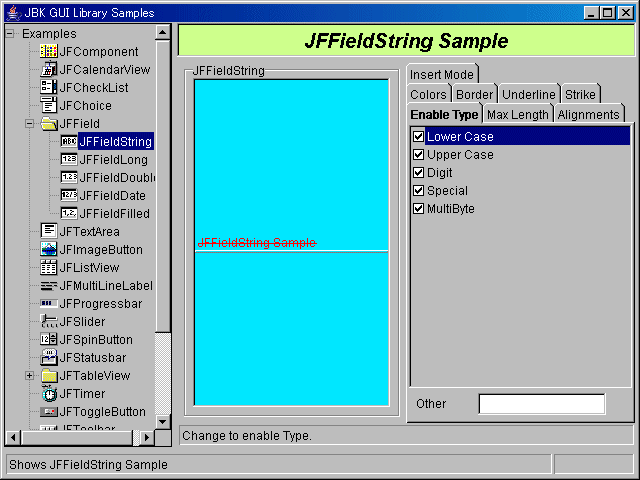
Operation method
Specifies the view character string option with the tab panel.
JFFieldString
Entering the character string and pressing the [Enter] key displays the result conforming to the specified option.
Inputting enabled characters
Specify the enterable character types by clicking the check boxes. Specifiable character types are as follows; however, character types without check marks in their check boxes cannot be entered.
Character types: Lower case/Upper case/Digit/Special/MultiByte
Changing the enterable character types clears the displayed character strings.
Specify "Others" under "Inputting enabled characters" only if a character type from the character types (non-enterable character types) whose check boxes are not to be clicked is to be entered. If "A" only is to be entered, even though uppercase letters are to be non-enterable, specify "A" in "Others".
Max length of inputted characters
Specify the number of enterable characters.
String alignment
Specify the align positions in horizontal and vertical directions of the input character string. Specifiable positions are as follows:
Horizontal direction: Left justification/Center justification/Right justification
Vertical direction: Top justification/Center justification/Bottom justification
Foreground/Background color
Specify the foreground and background colors of the input character string.
How to specify the color is the same as the Figure 1.29 Color selection sample specification method.
Border
Specify the type and color of gridlines. Specifiable types are as follows:
Types of gridlines: Nothing/Convex/Flat/Concave
Specifying the color is the same as the Figure 1.29 Color selection sample specification method.
Underline
Specify the type and color of the underline. Specifiable types are as follows:
Underline types: Nothing/Sunken/Flat/Raised
Specifying the color is the same as the Figure 1.29 Color selection sample specification method.
Strike line
Specify the type and color of the strikethrough. Specifiable types are as follows:
Strikethrough types: Nothing/Single Line/Double Line
Specifying the color is the same as the Figure 1.29 Color selection sample specification method.
Insert mode
Specify the input method. Specifiable types are as follows:
Input method: Insert/Overwrite
Source codes
Character string view sample:"Sample Storage Destinations"/jffieldstring/JFFieldStringSample.java