This section explains a system configuration.
Example of System Configuration
System configuration examples are given below.
Figure E.25 Example of System Configuration
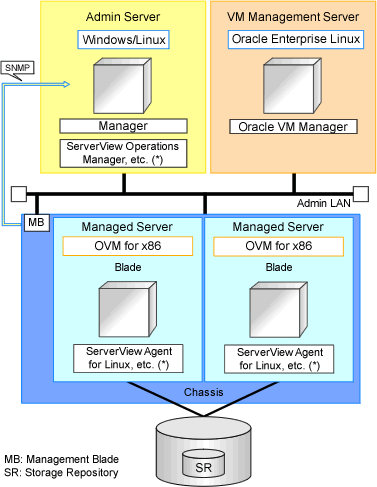
* Note: For details on required software, refer to "2.4.2.4 Required Software".
Network Configuration Example
Network configurations when using OVM for x86 3.2 are as below.
In Resource Orchestrator, when creating a virtual L-Server (VM guest), virtual NICs and the virtual machine network are automatically connected.
Create the virtual machine network using Oracle VM Manager for each VLAN-ID in advance. Use the same virtual machine network name when using the same VLAN-IDs for VM hosts.
Figure E.26 Network Configuration Example
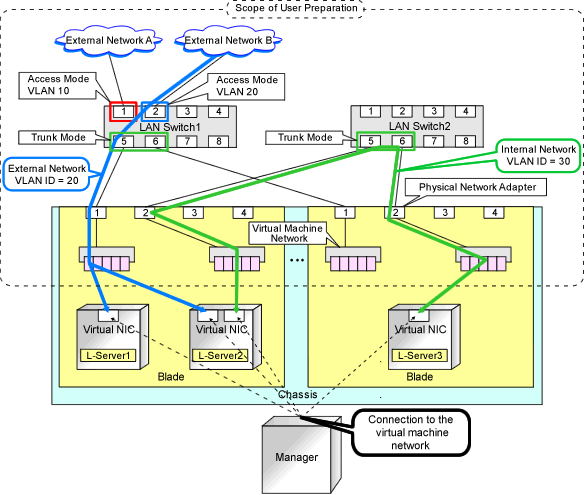
L-Server Creation Procedure
Use the following procedure to create L-Servers:
Figure E.27 Flow of L-Server Creation
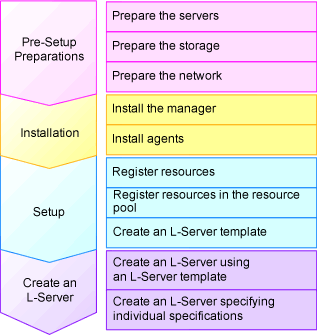
For details on pre-setup preparations, refer to "E.9.2 Preparations for Servers".
For details on how to install Resource Orchestrator, refer to "2.1 Manager Installation" in the "Setup Guide CE".
For details on setup, refer to "B.2 Registering Resources with Resource Orchestrator" and "Chapter 11 Installing Software and Registering Agents on VM Hosts" in the "Setup Guide CE".
For details on installing agents, refer to "2.2 Agent Installation" in the "Setup Guide CE".
For details on how to create an L-Server, refer to "B.5 Creating an L-Server" in the "Setup Guide CE".