This chapter explains the overall flow of setup when using Resource Orchestrator.
Setup operations when using Resource Orchestrator are performed by the users below.
System administrators manage the entire system. They install Resource Orchestrator and configure the necessary settings.
OS administrator privileges are required for these operations. Usually, the roles of infrastructure administrator and system administrator are performed by the person.
Infrastructure administrators manage ICT resources such as servers, storage, networks, and images.
They collectively manage ICT resources in resource pools, and perform addition, configuration modification, and maintenance of ICT resources when necessary.
In Resource Orchestrator, the following roles can be assigned to infrastructure administrators:
infra_admin (infrastructure administrator)
Provide tenant users with L-Platform templates based on their needs.
In Resource Orchestrator, the following roles can be assigned to tenant administrators:
tenant_admin (tenant administrator)
Tenant users create L-Platforms and use them.
In Resource Orchestrator, the following roles can be assigned to tenant users:
tenant_user (tenant user)
lplatform_user (L-Platform user)
The following role combines the roles of infrastructure administrators and tenant administrators.
In Resource Orchestrator, the following roles can be assigned to dual-role administrators:
administrator (administrator)
For details on roles, refer to "5.1 Restricting Access Using Roles" in the "Design Guide CE".
An overview of setup operations when using Resource Orchestrator is given below.
Flow of Setup and Service Provision Using Business Applications
In Resource Orchestrator, the flow of setup and services provision using business applications is as shown below.
Figure 1.1 Flow of Setup and Service Provision Using Business Applications
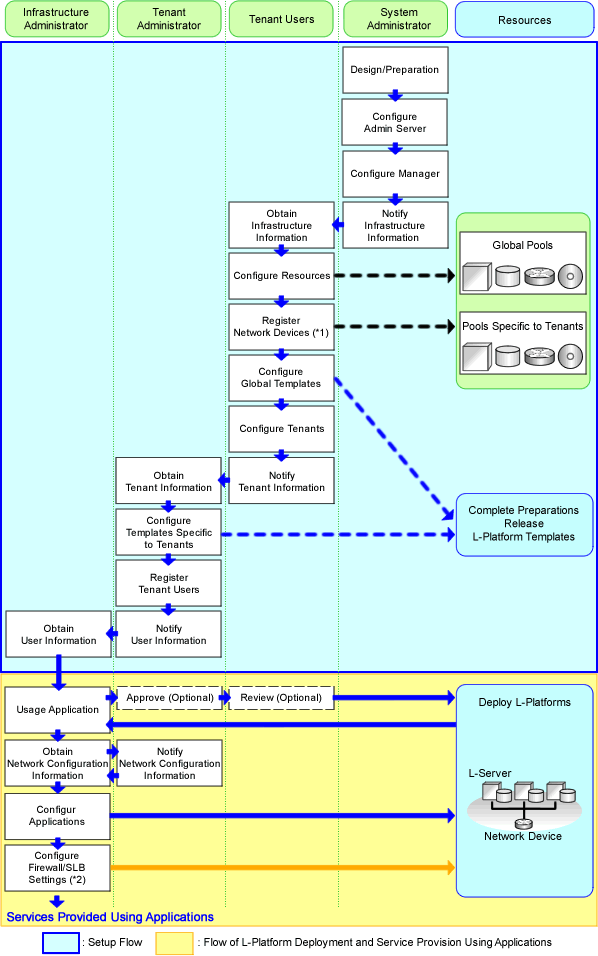
*1: Necessary when using firewalls, server load balancers (SLB), or L2 switches.
*2: Necessary when using firewalls or server load balancers (SLB).
The flow of setup is as follows:
Operator | Operation Overview | Details | Reference |
|---|---|---|---|
System Administrators | Design | - Designing the system configuration | Refer to "1.1 Flow of Setup for System Administrators". |
Preconfiguration | - Configuring the server environment | ||
Software installation on admin servers | - Installing an OS | ||
Manager installation and configuration | - Installing the manager | ||
Notification of infrastructure information | - Notifying the infrastructure information | ||
Infrastructure Administrators | Obtaining infrastructure information | - Obtaining the infrastructure information | Refer to "1.2 Flow of Setup for Infrastructure Administrators". |
Resource configuration | - Registering resources with Resource Orchestrator | ||
Registration of network devices | - Creating the network configuration information (XML definition) | ||
Global template configuration | - Creating and releasing global templates and registering accounting information (*6) | ||
Tenant configuration | - Creating tenants | ||
Notification of Tenant Information | - User IDs and passwords for the tenant administrator | ||
Tenant Administrators | Obtaining tenant information | - Obtaining available tenant and resource information | Refer to "1.3 Flow of Setup for Tenant Administrators". |
Configuration of a template specific to the tenant | - Copying and editing a template specific to the tenant | ||
User registration | - Registering tenant users | ||
Notification of the user information | - Notifying the user information | ||
Notification of the network settings | - Notifying the segment settings |
*1: Necessary when replacing the test certificate set up by default with another certificate. For details, refer to "Chapter 3 SSL Communication Environment Settings for the ROR Console".
*2: Necessary when using the site certificate for tests.
*3: Necessary when using a firewall or a server load balancer.
*4: Necessary when using HBA address rename.
*5: Necessary when using server virtualization software
*6: It is necessary to register accounting information when using accounting.
The flow of service provision using business applications is as shown below.
Operator | Operation Overview | Details | Reference |
|---|---|---|---|
Tenant Users | Obtaining the user information | - Obtaining the user information | Refer to "1.4 Flow of Operations for Tenant Users". |
L-Platform deployment | - Applying for L-Platform usage | ||
Configuration of business applications | - Configuring business applications | ||
Configuration of firewalls or server load balancers | - Configuring a firewall | ||
Service provision using business applications | - Providing services using business applications |
* Note: Necessary when using firewalls or server load balancers.