This section focuses on the following configurations.
Figure 8.54 Server configuration
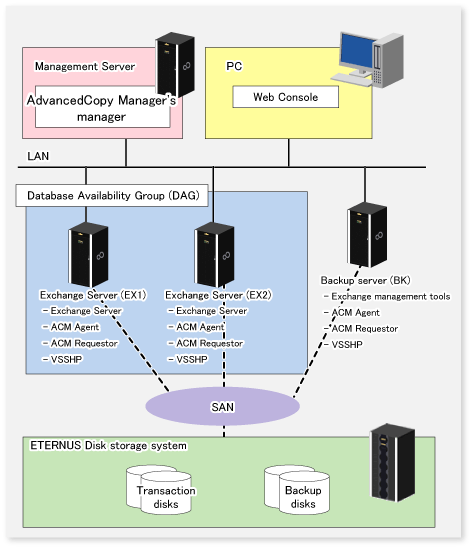
Figure 8.55 Database configuration
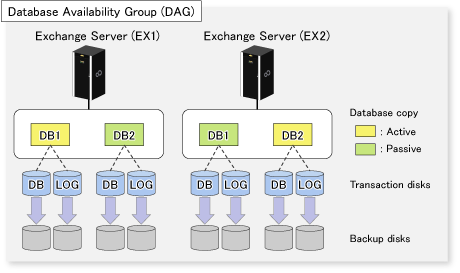
Note
The database file and log file in a database copy are allocated to the same file path on each server.
AdvancedCopy Manager does not recommend the fact that the database copy which differs is made on the same drive. The database for each server must be placed on different disks.
Those files also must be allocated in such a configuration as described in "8.2.2.2 Designing storage groups or databases".
The restriction example of DB1 and DB2 is described below.
DB | LOG | |
|---|---|---|
EX1 of DB1 | E:\DB1\DB1.edb | F:\LOG |
EX2 of DB2 | G:\DB2\DB2.edb | H:\LOG |
Restriction of drive letter
As for EX1, G/H drives must be existed. G/H drives must be ahead the arranging DB2.
As for EX2, E/F drives must be existed. E/F drives must be ahead the arranging DB1.
For DAG, the database copy of DB1 is formed to EX2. In this time, it is copied to the same path on EX1.
Restriction of the transaction disk
On EX1, E/F drives of DB1 and G/H drives of DB2 must be existed in the transaction disk which differs.
On EX2, G/H drives of DB2 and E/F drives of DB1 must be existed in the transaction disk which differs.
Considering backup operations on an arbitrary server, it is recommended prepare backup disks corresponding to database copy on each server.