Back up the Exchange databases by executing swsrpvssbackup_exchange (Exchange VSS backup execution command) on the Exchange server. This command backs up the databases in units of storage groups (for Exchange Server 2007) or in units of databases (for Exchange Server 2010 or Exchange Server 2013).
Note
When backups are executed, databases (i.e., stores) to be backed up must be mounted. If any databases are not mounted, the backup processing will terminate abnormally.
Example:
For Exchange Server 2007
C:\>set SWSTGNODE=nodeAGT C:\>C:\Win32App\AdvancedCopyManager\bin\swsrpvssbackup_exchange -evs VSVR -sgname FirstStorageGroup swsrpvssbackup_exchange successfully completed C:\> |
For Exchange Server 2010 or Exchange Server 2013
C:\>C:\Win32App\AdvancedCopyManager\bin\swsrpvssbackup_exchange -dbname Mailbox1 swsrpvssbackup_exchange successfully completed C:\> |
When this command is executed, the following processing is performed:
Shadow copies of the files to be backed up (ie, files with extensions *.edb, *.log and *.chk) are created on the backup volume for the specified copy set group. After the shadow copies have been created, the backup volume becomes read-only.
Shadow copies are created as a result of OPC or QuickOPC having been run.
After a shadow copy is created, ESEUTIL is used to verify the backup data. After the backup is finished, Exchange deletes any unnecessary log data.
The -skipchk option can be used to skip the backup data verification. Refer to swsrpvssbackup_exchange (Exchange VSS backup execution command) for details.
A "writer metadata" document and "backup components" document are saved to the following locations on the backup server. These files are used for restoration:
File | Output location |
|---|---|
Writer metadata document |
|
Backup components document |
|
Note
Backup notes
The VSS specifications do not allow multiple sets of backup processing to be executed in parallel. When two or more backup targets (storage groups or databases) exist, multiple sets of backup processing need to be executed sequentially, not in parallel. If multiple backup processes are executed in parallel, future processes will be put on hold until the shadow copy creation for the prior processes has completed.
The physical disk numbers for the volumes on the backup server may have changed after backup has been executed. This does not affect the drive letter or mount point of a volume. However, if it necessary to maintain the original drive letter or mount point of a backup volume, the tasks described in "8.2.3.2.3 Preparing a drive letter map file" must be performed in advance.
Notes on communication timeout error of VSSHP
Due to machine load, network load and so on, backup may fail by the communication timeout error of VSSHP.
This event can be identified by verifying the following a) and b).
swsrpvssbackup_exchange (Exchange VSS backup execution command) terminated abnormally with the following error message.
An error occurred in VSS processing. Processing Phase=[BACKUP] Creation of Shadow Copy Set, Detected API=DoSnapshotSet, Error=0x80042306 |
The above error message and the following error message of VSSHP were written to the Windows application log.
STXV2004 ERROR Timeout occurred. |
If this event occurs frequently, edit the following VSSHP environment file to change the value of the communication timeout.
File name
"Installation folder of VSSHP in the Exchange server"\etc\vss\vsshp.ini
The value of the communication timeout is set to the item name "TimeOut" on the second time scale. The value from 1 to 86400 can be set to the item name "TimeOut". (Default value is 60)
The recommended value is 3600(1 hour).
The progress status of the Advanced Copy and the information about the shadow copies that have been created can be checked by executing swsrpshadowadm_exchange (Exchange VSS shadow copy management command) on the Exchange Server.
Example:
For Exchange Server 2007
C:\>set SWSTGNODE=nodeAGT
C:\>C:\Win32App\AdvancedCopyManager\bin\swsrpshadowadm_exchange status -evs VSVR -sgname FirstStorageGroup
[Shadow Copy Status]
Original-Volume Replica-Volume Latest-Creation-Time Snapshot-ID SnapshotSet-ID
g1d1p1@EXCHG-SVR(\\?\Volume{XXXX}\) g1d11p1@BKUP-SVR(\\?\Volume{XXXX}\) 2005/06/23 03:23 {XXXX} {XXXX}
g1d2p1@EXCHG-SVR(\\?\Volume{XXXX}\) g1d12p1@BKUP-SVR(\\?\Volume{XXXX}\) 2005/06/23 03:23 {XXXX} {XXXX}
[AdvancedCopy Status]
Type Group Original-Disk Replica-Disk Status Execute Trk Update
QOPC ---- g1d1@EXCHG-SVR g1d11@BKUP-SVR snap ---- on 3%
QOPC ---- g1d2@EXCHG-SVR g1d12@BKUP-SVR snap 83% on ----
C:\>For Exchange Server 2010 or Exchange Server 2013
C:\>C:\Win32App\AdvancedCopyManager\bin\swsrpshadowadm_exchange status -dbname Mailbox1
[Shadow Copy Status]
Original-Volume Replica-Volume Latest-Creation-Time Snapshot-ID SnapshotSet-ID
g1d1p1@EXCHG-SVR(\\?\Volume{XXXX}\) g1d11p1@BKUP-SVR(\\?\Volume{XXXX}\) 2005/06/23 03:23 {XXXX} {XXXX}
g1d2p1@EXCHG-SVR(\\?\Volume{XXXX}\) g1d12p1@BKUP-SVR(\\?\Volume{XXXX}\) 2005/06/23 03:23 {XXXX} {XXXX}
[AdvancedCopy Status]
Type Group Original-Disk Replica-Disk Status Execute Trk Update
QOPC ---- g1d1@EXCHG-SVR g1d11@BKUP-SVR snap ---- on 3%
QOPC ---- g1d2@EXCHG-SVR g1d12@BKUP-SVR snap 83% on ----
C:\>When a backup is executed, the metadata documents (ie, the writer metadata document and the backup component document) that are required for restoration are saved to the backup server.
When data is backed up to tape, both the data in the backup volume and these two metadata files need to be backed up. The flow of backup processing including a backup to tape is shown in the figure below.
Figure 8.47 For snapshot type backups
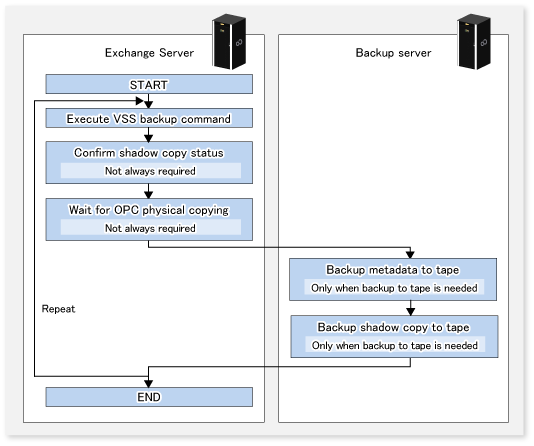
If a backup disk (LUN) uses volumes (ie, partitions), the mount point is temporarily released before backup processing starts (for snapshot type backups). Accordingly, no processes that use the backup volumes can be active when the backup is taken.
In a Windows Server 2008 or later environment, the number of backup disks associated with the transaction disk is restricted to one disk. This one backup disk is used repeatedly.
The state of the backup disk changes to one of the states in the following figure. The backup disk is in either the initial state or state A when the backup is executed. If it is in status A, the shadow copy is deleted and it is placed into state B before backup processing can begin.
Figure 8.48 Backup disk state transition
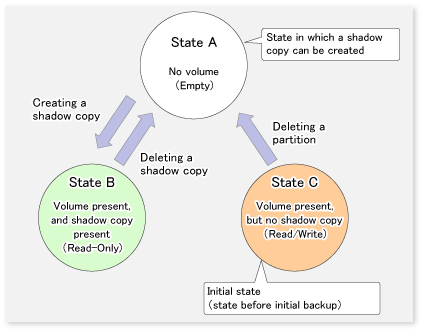
Because the backup disk is never put in the initial state except before the initial backup, it moves between states A and B during the backup.
Figure 8.49 For snapshot type backups
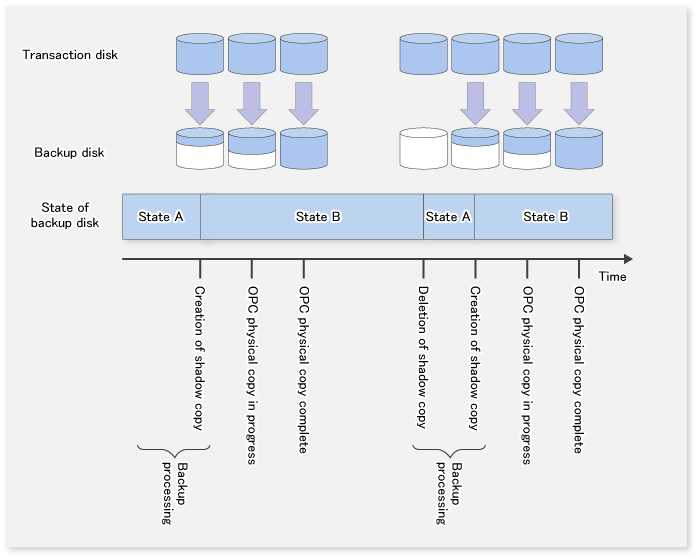
Note
If swsrpshadowadm_exchange (Exchange VSS shadow copy management command) or swsrpshadowadm (Shadow copy management command) is used to delete all shadow copies from a disk, the disk status might change to "offline". Since AdvancedCopy Manager cannot execute copy for a disk that is offline, change the disk status to online if you want to continue to use the disk as a backup disk after the shadow copies are deleted. Refer to "1.7.2 Notes about the online/offline status of disks" for information about the online and offline status of disks under Windows Server 2008 or later.
If you want to change the partition configuration of a disk after swsrpvssbackup_exchange (Exchange VSS backup execution command) has been executed for the disk, it must be returned to the initial status and then other tasks are required. Refer to "8.2.6 Reconfiguration" for the procedure.