In addition to configuring standard environment, configuration of takeover virtual interface and cluster environment is required for the cluster system.
Figure 5.2 Flowchart for adding configuration for cluster system shows a flow chart of configuring additional cluster environment for 1:1 Standby Operation. For mutual standby and N:1 operation standby, follow the steps from "1) Set the configuration information" to "5) Setup the cluster environment" for the number of necessary node. Refer to "Appendix B Examples of configuring system environments".
Figure 5.2 Flowchart for adding configuration for cluster system
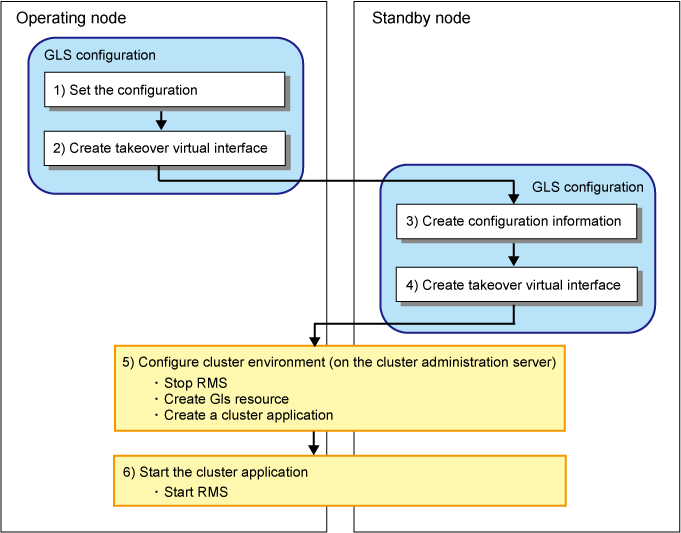
Redundant Line Control Function provides commands for defining cluster operations. To execute these commands, cluster system must be installed in the system. Table 5.3 Cluster definition operation commands lists the cluster definition operation commands.
Type | Command | Function | Authority |
|---|---|---|---|
Configuration of a virtual interface and the takeover resources. | /opt/FJSVhanet/usr/sbin/hanethvrsc | Registration/deletion/display of a virtual interface and the takeover resources. | Super user |
1) Creating configuration information
Create the necessary configuration information for constructing a virtual interface. The information must be created on both the active and standby nodes. For details about the creation procedure, see "Chapter 3 Environment configuration".
2) Creating Takeover virtual interface
Takeover virtual interface for registering with userApplication is set up. It is necessary to perform this setup on all nodes. When setting for Fast switching mode, it is necessary to set a "takeover IP address". (It is not necessary to set for NIC switching mode and GS linkage mode) An example of the setting is as follows. See "7.17 hanethvrsc Command" for the detail of the command.
[Configuring a takeover virtual interface]
# /opt/FJSVhanet/usr/sbin/hanethvrsc create -n "virtual-interface-name" [-i takeover-IP-address] |
3) Creating configuration information
Create the necessary configuration information for constructing a virtual interface.
4) Creating Takeover virtual interface
Takeover virtual interface for registering with userApplication is set up.
5) Configuring cluster system
Register the takeover virtual interface created as Gls resource, and create a userApplication. Cluster system can be configured using RMS Wizard. Refer to "PRIMECLUSTER Installation and Administration Guide" for details.
6) Starting an userApplication
After completing the configuration for a cluster system, start the userApplication on both cluster operating nodes. Refer to "PRIMECLUSTER Installation and Administration Guide" for details.