The flow of deleting cluster services (cluster applications) of managers is as indicated below.
Figure B.4 Flow of Deleting Manager Service Settings
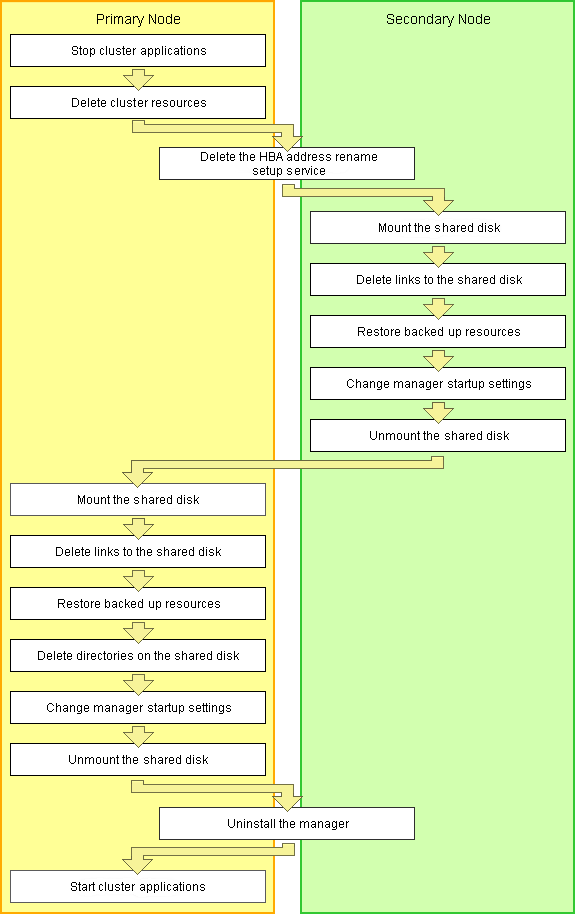
Releasing of manager cluster services (cluster applications) is performed using the following procedure.
Perform releasing of configuration using OS administrator authority.
Stop cluster applications (Primary node)
Use the cluster system's operation management view (Cluster Admin) and stop the cluster service (cluster application) of manager operations.
Delete cluster resources (Primary node)
Use the RMS Wizard of the cluster system, and delete manager operation resources registered on the target cluster service (cluster application).
When a cluster service (cluster application) is in a configuration that only uses resources of Resource Orchestrator, also delete the cluster service (cluster application).
On the RMS Wizard, if only deleting resources, delete the following:
Cmdline resources (Only script definitions for Resource Orchestrator)
Gls resources (When they are no longer used)
Gds resources (When they are no longer used)
Fsystem resources (The mount point for the shared disk for managers)
Release the RMS Wizard settings for any of the nodes comprising the cluster.
For details, refer to the PRIMECLUSTER manual.
Delete the HBA address rename setup service (Primary node/Secondary node)
When the HBA address rename setup service has been configured for a cluster system
When the HBA address rename setup service and managers in cluster systems have been configured, perform the following procedure.
Not necessary when ServerView Deployment Manager is used in the same subnet.
Stopping the HBA address rename setup service (Secondary node)
Stop the HBA address rename setup service.
Execute the following command, and check if the process of the HBA address rename setup service is indicated.
# ps -ef | grep rcvhb | grep -v grep <RETURN> |
When processes are output after the command above is executed, execute the following command and stop the HBA address rename setup service. If no processes were output, this procedure is unnecessary.
# /etc/init.d/rcvhb stop <RETURN> |
Releasing HBA address rename setup service Startup Settings (Secondary node)
Release the startup settings of the HBA address rename setup service.
Execute the following command.
# /opt/FJSVrcvhb/cluster/bin/rcvhbclunsetup <RETURN> |
Deleting links (Secondary node)
If processes of the HBA address rename setup service were not indicated in step a., this procedure is unnecessary.
Execute the following command and delete symbolic links.
# rm symbolic_link <RETURN> |
Symbolic Links to Delete
- /var/opt/FJSVscw-common
- /var/opt/FJSVscw-tftpsv
- /etc/opt/FJSVscw-common
- /etc/opt/FJSVscw-tftpsv
Reconfiguring symbolic links
If processes of the HBA address rename setup service were not indicated in step a., this procedure is unnecessary.
Execute the following command, and reconfigure the symbolic links from the directory on the local disk for the directory on the shared disk.
# ln -s shared_disk local_disk <RETURN> |
For shared_disk, specify the shared disk in "Table B.10 Directories to Relink".
For local_disk, specify the local disk in "Table B.10 Directories to Relink".
Shared Disk | Local Disk |
|---|---|
Shared_disk_mount_point/Fujitsu/ROR/SVROR/var/opt/FJSVscw-common | /var/opt/FJSVscw-common |
Shared_disk_mount_point/Fujitsu/ROR/SVROR/var/opt/FJSVscw-tftpsv | /var/opt/FJSVscw-tftpsv |
Shared_disk_mount_point/Fujitsu/ROR/SVROR/etc/opt/FJSVscw-common | /etc/opt/FJSVscw-common |
Shared_disk_mount_point/Fujitsu/ROR/SVROR/etc/opt/FJSVscw-tftpsv | /etc/opt/FJSVscw-tftpsv |
Stopping the HBA address rename setup service (Primary node)
Stop the HBA address rename setup service.
On the primary node, execute the same command as used in step a.
Releasing the HBA address rename setup service Startup Settings (Primary node)
Release the startup settings of the HBA address rename setup service.
On the primary node, execute the same command as used in step b.
Deleting links (Primary node)
If processes of the HBA address rename setup service were not indicated in step e., this procedure is unnecessary.
On the primary node, execute the same command as used in step c.
Reconfiguring symbolic links
If processes of the HBA address rename setup service were not indicated in step e., this procedure is unnecessary.
On the primary node, execute the same command as used in step d.
Mount the shared disk (Secondary node)
When it can be confirmed that the shared disk for managers has been unmounted from the primary node and the secondary node, mount the shared disk for managers on the secondary node.
Delete links to the shared disk (Secondary node)
Delete the symbolic links specified for the directories and files on the shared disk from the directories and files on the local disk of the secondary node.
Execute the following command.
# rm symbolic_link <RETURN> |
Symbolic links to directories to delete
/etc/opt/FJSVrcvmr/customize_data
/etc/opt/FJSVrcvmr/opt/FJSVssmgr/current/certificate
/etc/opt/FJSVrcvmr/sys/apache/conf
/var/opt/FJSVrcvmr
/etc/opt/FJSVscw-common (*1)
/var/opt/FJSVscw-common (*1)
/etc/opt/FJSVscw-tftpsv (*1)
/var/opt/FJSVscw-tftpsv (*1)
/etc/opt/FJSVscw-pxesv (*1)
/var/opt/FJSVscw-pxesv (*1)
/etc/opt/FJSVscw-deploysv (*1)
/var/opt/FJSVscw-deploysv (*1)
/etc/opt/FJSVscw-utils (*1)
/var/opt/FJSVscw-utils (*1)
*1: Not necessary when ServerView Deployment Manager is used in the same subnet.
Symbolic links to files to delete
/opt/FJSVrcvmr/rails/config/rcx/rcxdb.pwd
/etc/opt/FJSVrcvmr/rails/config/rcx_secret.key
When registering the admin LAN subnet, also delete symbolic links to the following files and directories:
/etc/dhcpd.conf (*1)
/etc/dhcp/dhcpd.conf (*2)
/var/lib/dhcpd
*1: When using Red Hat Enterprise Linux 5
*2: When using Red Hat Enterprise Linux 6
Restore backed up resources (Secondary node)
Restore the directories and files that were backed up when configuring the cluster environment.
Execute the following command. Specify the files and directories that were backed up when configuring the cluster environment using names such as source_file_name(source_directory_name)_old for the source_restoration_file_name(source_restoration_directory_name). For restoration_target_file_name(restoration_target_directory_name), specify file names or directory names corresponding to the source_restoration_file_name(source_restoration_directory_name).
# mv -i source_restoration_file_name(source_restoration_directory_name) restoration_target_file_name(restoration_target_directory_name) <RETURN> |
Restore the following directory names and file names.
/opt/FJSVrcvmr/rails/config/rcx/rcxdb.pwd
/etc/opt/FJSVrcvmr/opt/FJSVssmgr/current/certificate
/etc/opt/FJSVrcvmr/rails/config/rcx_secret.key
/etc/opt/FJSVrcvmr/sys/apache/conf
/var/opt/FJSVrcvmr
/etc/opt/FJSVscw-common (*1)
/var/opt/FJSVscw-common (*1)
/etc/opt/FJSVscw-tftpsv (*1)
/var/opt/FJSVscw-tftpsv (*1)
/etc/opt/FJSVscw-pxesv (*1)
/var/opt/FJSVscw-pxesv (*1)
/etc/opt/FJSVscw-deploysv (*1)
/var/opt/FJSVscw-deploysv (*1)
/etc/opt/FJSVscw-utils (*1)
/var/opt/FJSVscw-utils (*1)
When registering the admin LAN subnet, also restore the following file and directory names:
/etc/dhcpd.conf (*2)
/etc/dhcp/dhcpd.conf (*3)
/var/lib/dhcpd
*1: Not necessary when ServerView Deployment Manager is used in the same subnet.
*2: When using Red Hat Enterprise Linux 5
*3: When using Red Hat Enterprise Linux 6
Change manager startup settings (Secondary node)
Perform settings so that the startup process of the manager is controlled by the OS, not the cluster system.
Execute the following command on the secondary node.
# /opt/FJSVrcvmr/cluster/bin/rcxclchkconfig unsetup <RETURN> |
Unmount the shared disk (Secondary node)
Unmount the shared disk for managers from the secondary node.
Mount the shared disk (Primary node)
Mount the shared disk for managers on the primary node.
Delete links to the shared disk (Primary node)
Delete the symbolic links specified for the directories and files on the shared disk from the directories and files on the local disk of the primary node.
The directories and files to delete are the same as those for "Symbolic links to directories to delete" and "Symbolic links to files to delete" in step 5.
Restore backed up resources (Primary node)
Restore the directories and files that were backed up when configuring the cluster environment.
Refer to step 6. for the procedure.
Delete directories on the shared disk (Primary node)
Delete the created directory "Shared_disk_mount_point/Fujitsu/ROR/SVROR" on the shared disk.
Execute the following command.
# rm -r shared_disk_mount_point/Fujitsu/ROR/SVROR <RETURN> |
When there is no need to check with the rm command, add the -f option. For the rm command, refer to the manual for the OS.
Change manager startup settings (Primary node)
Perform settings so that the startup process of the manager is controlled by the OS, not the cluster system.
Refer to step 7. for the command to execute on the primary node.
Unmount the shared disk (Primary node)
Unmount the shared disk for managers from the primary node.
Uninstall the manager (Primary node/Secondary node)
Refer to "3.1.4 Uninstallation [Linux]", and uninstall the managers on the primary node and the secondary node.
When releasing the cluster configuration and returning to a single configuration, uninstall the manager from one of the nodes.
When operating managers in cluster environments, if the admin server settings are modified, change the admin server settings before using it in a single configuration.
For the method for changing the admin server settings, refer to "3.1 Changing Admin Server Settings" of the "User's Guide for Infrastructure Administrators (Resource Management) CE".
Start cluster applications (Primary node)
When there are other cluster services (cluster applications), use the cluster system's operation management view (Cluster Admin) and start the cluster services (cluster applications).