Add copy pairs to the copy groups that have been created.
Copy pairs are strings that define copy source and destination logical volumes.
Figure 2.1 Copy pair format
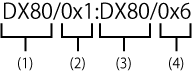
(1) ETERNUS name for the copy source
(2) Logical volume number for the copy source (Note)
(3) ETERNUS name for the copy destination
(4) Logical volume number for the copy destination (Note)
Note: Specify the hexadecimal starting with "0x" (ex, "0x1" or "0x0001")
Use the following procedure to add copy pairs.
Check the logical volume numbers for the copy source and destination that will be added as a copy pair.
Checking the logical volume number of the copy source
If using the AdvancedCopy Manager CCM function to check the correspondence between the OS device name and the logical volume number, execute the following, depending on the server.
Check the operating OS.
For the operating OS, refer to acgetvolinfo (Logical volume information display command).
Execute acgetvolinfo (Logical volume information display command) to check the correspondence between the OS device name and the logical volume number.
Checking the logical volume number of the copy destination
It is recommended to not connect the copy destination logical volume to any server.
Execute acinq lv (Logical volume information display command) with -free option on the CCM Server to check a logical volume number that is not connected to the server.
Note
When including a logical volume of a remote ETERNUS Disk storage system in a copy pair, confirm the logical volume number of the object using the ETERNUS Web GUI.
Add the copy pair to a copy group using acpair add (Copy pair addition command).
Execution example for making the copy group "GRP1" shown in "Figure 2.2 Adding copy pairs" is as follows.
[Execution example]
> acpair add -g GRP1 -p ET001/0x25:ET001/0x29 Successful completion. > acpair add -g GRP1 -p ET001/0x26:ET001/0x30 Successful completion. > acpair add -g GRP1 -p ET001/0x27:ET001/0x31 Successful completion. > acpair add -g GRP1 -p ET001/0x28:ET001/0x32 Successful completion.
In the case when the copy type is SnapOPCP (SnapOPC+), the execution example for making the copy group "GRP2" shown in "Figure 2.2 Adding copy pairs" is as follows.
[Execution example]
> acpair add -g GRP2 -p ET001/0x33:ET001/0x35 Successful completion. > acpair add -g GRP2 -p ET001/0x33:ET001/0x36 Successful completion. > acpair add -g GRP2 -p ET001/0x34:ET001/0x37 Successful completion. > acpair add -g GRP2 -p ET001/0x34:ET001/0x38 Successful completion.
Figure 2.2 Adding copy pairs
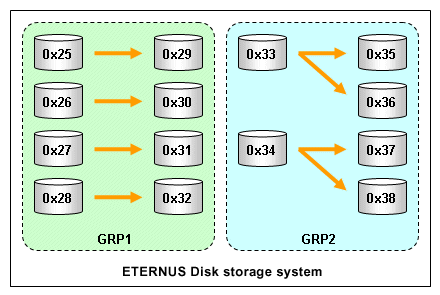
Check the logical volume numbers of the copy pairs that have been added.
Display information about ETERNUS Disk storage system using acgroup detail (Copy group detail information display command), and check that the copy pairs have been added using the specified logical volume numbers.
[Execution example]
> acgroup detail -g GRP1 Copy Group Name : GRP1 Copy Group Type : OPC Disk Array Name : ET001 (00ETERNUSDXM##ET44S20A####HK000104######) Pair --------------------- ET001/0x25:ET001/0x29 ET001/0x26:ET001/0x30 ET001/0x27:ET001/0x31 ET001/0x28:ET001/0x32