The operation confirmation template performs processing in the following sequence to confirm normal operation of managed servers:
Waiting until the morning confirmation time arrives
Confirming the power supply status of managed servers
Confirming the operating status of managed servers
Confirming the presence or absence of normal events
If a managed server is not operating normally, sending an error notification mail
Waiting until the afternoon confirmation time arrives
Confirming the power supply status of managed servers
Confirming the operating status of managed servers
If a managed server is not operating normally, sending an error notification mail
Waiting until the evening confirmation time arrives
Confirming the power supply status of managed servers
Confirming the operating status of managed servers
If a managed server is not operating normally, sending an error notification mail
Reporting completion of operation confirmation
Change the automatic operation process to suit your operations.
Changing confirmation times
Adding confirmation items, such as service start confirmation, etc.
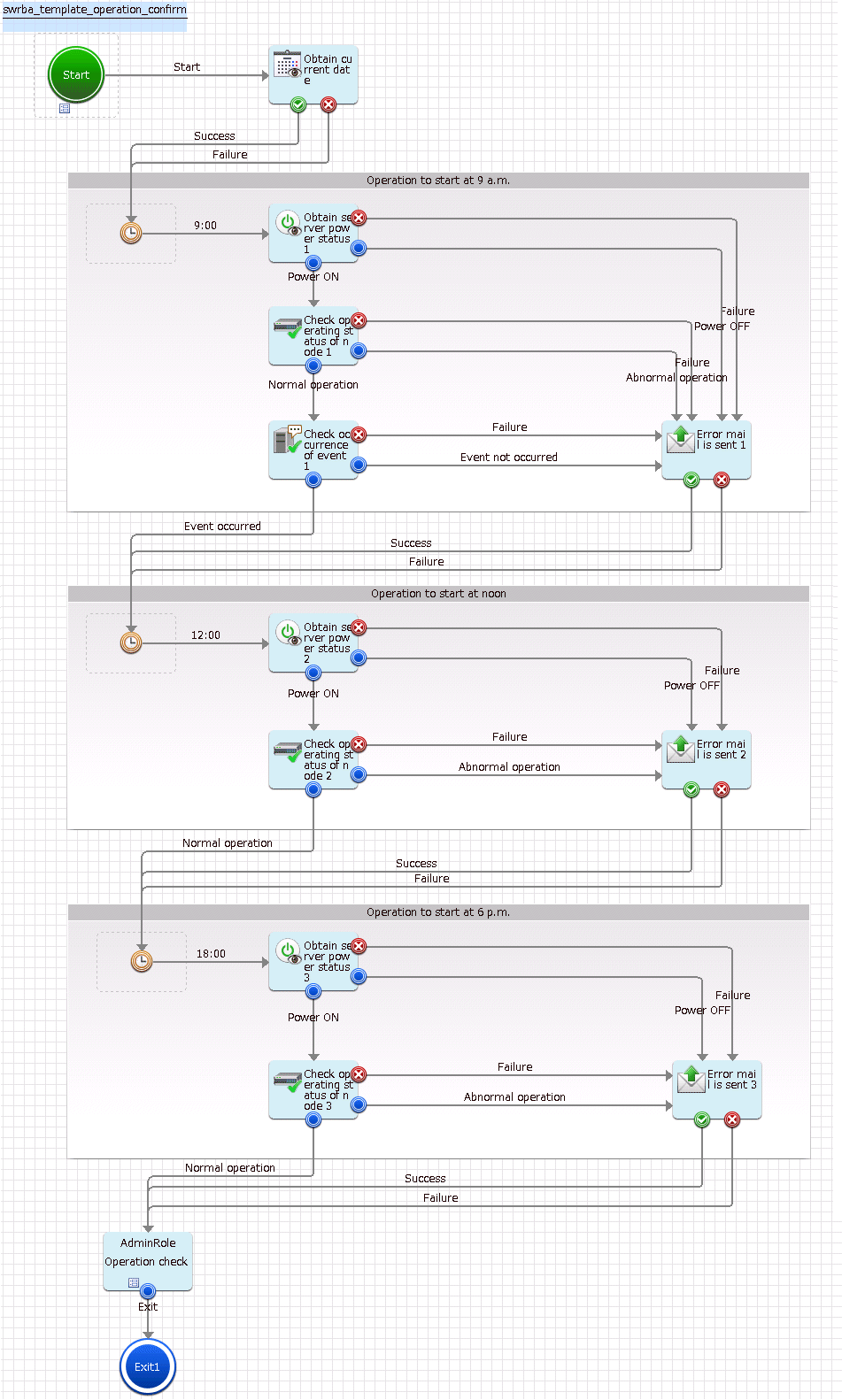
The operation parts shown below are positioned in the automatic operation process.
Name | Name of operation part to be used | Purpose |
|---|---|---|
Obtain current time | Obtain current date | Obtaining the start time of the automatic operation process because this is used for event confirmation |
Obtain power supply status 1-3 | Get server power status | Confirming the power supply status of the servers targeted for operation confirmation |
Confirm operation status 1-3 | Check operational status of node | Confirming the operating status of the servers targeted for operation confirmation |
Confirm event issue1 | Check whether an event has occurred in the monitored product | Confirming normal events of the servers targeted for operation confirmation |
Send error mail 1-3 | Send emails | If the servers targeted for operation confirmation are not operating normally, sending error mail |