This section describes the items below concerning the system start Automated Operation Process provided by the operation template for virtual environments.
Processing overview
Changing input values set in the Automated Operation Process
Information entered in screens
The Automated Operation Process that starts systems performs processing in the following sequence to start a virtual server:
Starting the virtual server
Sending completion notification by mail
Change the Automated Operation Process to suit your operations.
Changing the number of virtual servers targeted for operations
The Automated Operation Process is formed such that each process performs operations in parallel for two virtual servers.
To change the number of servers for which the operation is performed, change the Automated Operation Process as described in 2.9 Changing the Number of Virtual Servers Targeted for an Operation.
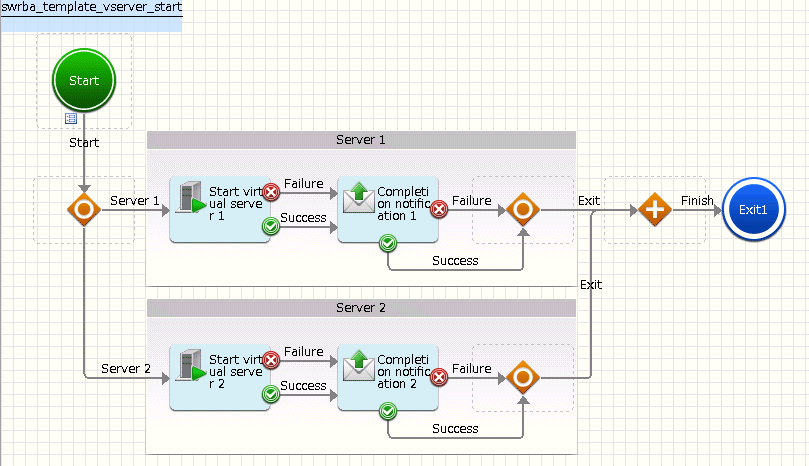
The operation components shown below are positioned in the Automated Operation Process.
Name | Operation component name | Purpose |
|---|---|---|
Start virtual server 1-2 | Start virtual server | Starting virtual servers |
Completion notification 1-2 | Send emails | Notifying results of starting virtual servers |
The following settings are required for the Automated Operation Process:
User-defined attributes
Operation component input information
User-defined attributes
Values must be set in the user-defined attributes of the Automated Operation Process. Enter values as shown below.
User-defined attribute name | Input value | Use |
|---|---|---|
smtp_server | Host name or IP address of the mail send (SMTP) server | Used as the hostname parameter value of the operation component that sends mail |
from_address | Error mail send source address | Used as the fromaddress parameter value of the operation component that sends mail |
Operation component input information
If required, set parameter values as input information for the following operation component positioned in the Automated Operation Process:
Completion notification 1-2
Enter parameters as shown below.
Operation component name | Parameter name | Input value |
|---|---|---|
Completion notification 1-2 | smtpusername (*1) | User name for SMTP authentication to the host of the mail send (SMTP) server |
smtppassword (*1) | User password for SMTP authentication to the host of the mail send (SMTP) server |
*1:
Set this parameter in environments that require authentication to the SMTP server when mail is sent.
See
Refer to the Systemwalker Runbook Automation Studio User's Guide for details on how to change Automated Operation Processes.
Use the following screen to enter the values required for operations when the operations are performed by the Automated Operation Process:
Enter the startup information screen
Enter the values when executing the Automated Operation Process.
Information entered in the Enter the startup information screen
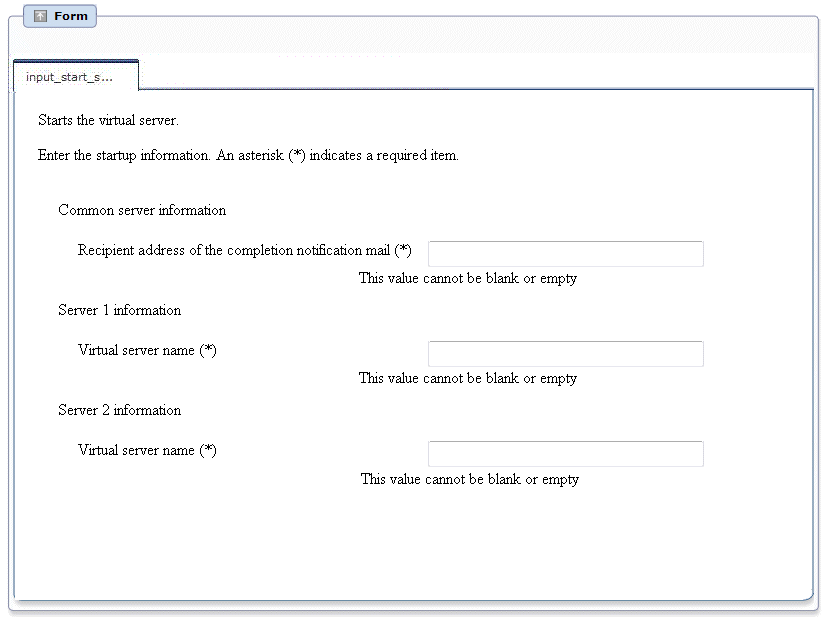
Enter the information below in the Enter the startup information screen.
Input item | Mandatory | Input content | Automated Operation Process user-defined attribute for which input value is being set |
|---|---|---|---|
Recipient address of the completion notification mail | Mandatory | Send destination address for completion notification mail | toaddress |
Server 1 information | Mandatory | Specify the name of the virtual server being started. | servername1 |
Server 2 information | Mandatory | Specify the name of the virtual server being started. | servername2 |