Each of the Automated Operation Processes performs operations in parallel for two virtual servers. An Automated Operation Process must be changed to change the number of servers for which an operation is performed.
Adding targeted servers
The procedure for adding targeted servers is described below.
Processing of each of the Automated Operation Processes of the operation template for virtual environments is split into server units by swim lanes. To add a targeted server, copy and paste the swim lane and all the operation components, nodes, and arrows in that swim lane.
For example, the following operation components and nodes are targeted by the "Discarding systems" Automated Operation Process:
Operation component that stops virtual servers
Operation component that deletes virtual servers
Operation component that notifies of completion
Operation component that notifies of errors
OR node used when the arrow is inserted from the operation component that executes the completion notification and the operation component that executes the error notification
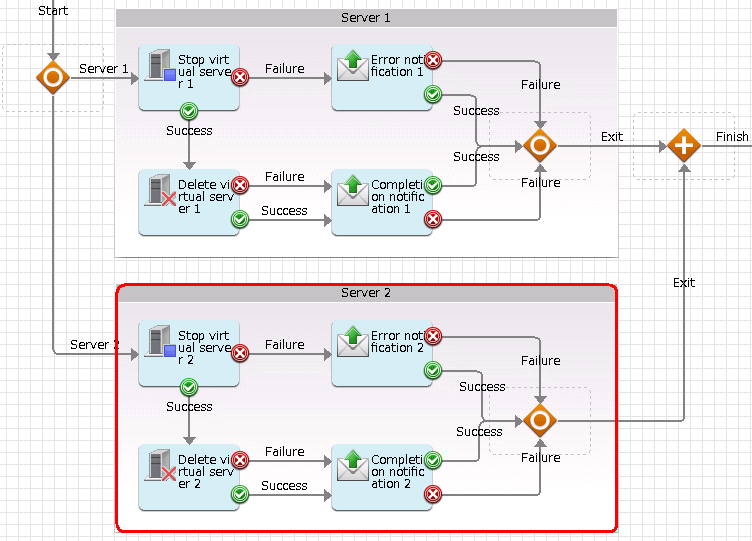
User-defined attributes, like the "servername1" and "servername2" user-defined attributes in which the name ends with a numeric, must be prepared for each server. Create these user-defined attributes for the added server. For example, to add Server 3 processing, add "servername3" to the user-defined attributes.
In the added user-defined attributes defined in the parameters of each operation component and node, change the numeric part in the user-defined attributes like the "servername1" and "servername2" in which the name ends with a numeric. For example, if Server 3 processing is being added, change it to "servername3".
User-defined attributes other than those in which the name ends with a numeric are values common to all servers. The names of these user-defined attributes do not need to be changed.
Check the input information and output information for operation components. For the Complex Conditional node, check the condition expression of the decision-making rule.
Additionally, there are locations in the operation component input information that reference the execution results of other operation components. In this case, change the operation components that are referenced in these execution results.
Add items for the added server in the information input screen form.
The templates below have separate forms for each server. Copy an existing server form to create the form for the added server. Add the additional form to the start node.
Building systems
Changing systems
Save the Automated Operation Processes.
See
Refer to the Systemwalker Runbook Automation Studio User's Guide for details on how to change Automated Operation Processes.
Deleting targeted servers
The procedure for deleting targeted servers is described below.
Processing of each of the Automated Operation Processes of the operation template for virtual environments is split into server units by swim lanes. To delete a targeted server, delete the swim lane and all the operation components, nodes, and arrows in that swim lane.
For example, the following operation components and nodes are targeted by the "Discarding systems" Automated Operation Process:
Operation component that stops virtual servers
Operation component that deletes virtual servers
Operation component that notifies of completion
Operation component that notifies of errors
OR node used when the arrow is inserted from the operation component that executes the completion notification and the operation component that executes the error notification
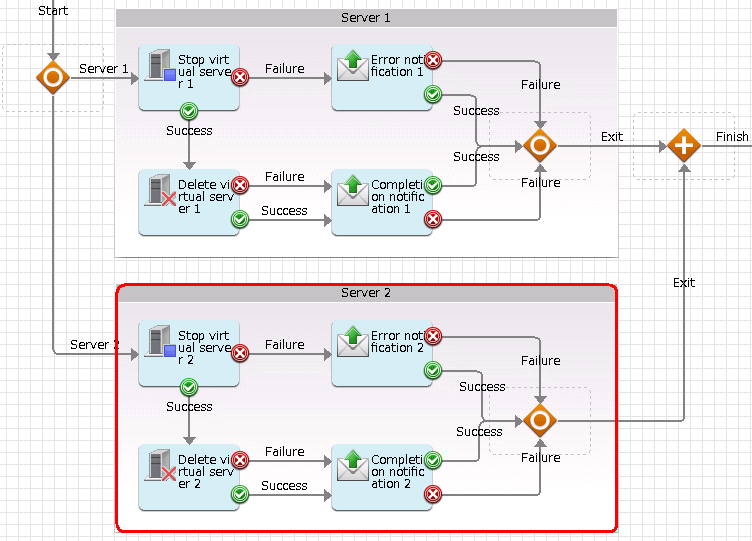
Delete items for the deleted server from the information input screen form.
The templates below have separate forms for each server. Delete from the start node the form for the server being deleted. Also, delete the form for the server being deleted.
Building systems
Changing systems
Save the Automated Operation Processes.
See
Refer to the Systemwalker Runbook Automation Studio User's Guide for details on how to change Automated Operation Processes.