This section describes notes on screen widgets.
Screen widgets are created using HTML, JavaScript, and CSS.
Because of this, differences in the functionality of the browser in which the widget is used can lead to differences in appearance and performance of the widget.
Screen widgets precede surrogate pair as 2 characters.
For example, character number of maxLength property for TextInput counts 1 surrogate pair character as 2 characters.
This section lists some representative errors that may occur when a screen widget is displayed.
When such an error occurs, display of the screen widget is interrupted.
The ID specified in rcf:id is duplicated (RCF11000)
A value other than "true" or "false" is specified for an attribute that specifies Boolean (RCF11001)
A value that cannot be interpreted as a numerical value is specified for an attribute that specifies Number (RCF11001)
A required property of a widget is not specified (RCF11003)
Do not describe child elements for widgets that cannot contain child elements. If you do, the widget behavior is affected in the following:
If the child element contains UI widgets described in <div> tags or <span> tags:
Widgets described in the child element are ignored.
If the child element contains any other generally used HTML tags:
The behavior is unstable.
Describe screen widgets in <div> tags or <span> tags.
Width and height of Screen widgets do not include the size of border area and padding area. The description of width and height in <div> tags is shown below:
Figure 4.8 Width and Height in <div> tag
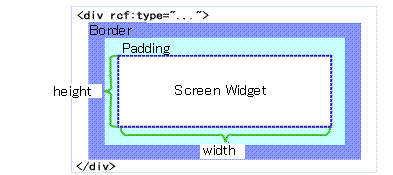
However, width and height of the following widgets include the size of border area:
Calendar
Screen widgets are designed taking into account the default Windows layout.
If you change the default Windows layout settings (for example in the Display Properties window), screen widgets may not be displayed correctly.
Screen widgets may also not be displayed correctly if you dynamically change the browser text size.
If you press Ctrl+z in a text input widget, the widget reverts to its status when it was focused.
Text input widgets are as follows:
Refer to 4.1.2.4 Number of Screen Widgets per Page for details.
Zoom in and zoom out functions are not available. If you do, the screen widgets may not be displayed correctly.