This section describes how to restore the Systemwalker Runbook Automation environment.
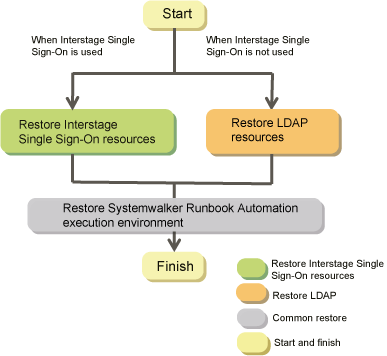
This section explains the procedure for restoring the Interstage Single Sign-On resources.
You do not need to execute this procedure if you do not use Interstage Single Sign-On authentication infrastructure
Note
Here, the Interstage Single Sign-On resources constructed by using the ssoclbackup command are restored.
For the Interstage Single Sign-On resources constructed by not using the ssoclbackup, refer to the "Interstage Application Server Operator's Guide" and restore the resources.
Execute procedure in this section as an administrator authority.
The Interstage Single Sign-On is stopped. Refer to the "Systemwalker Runbook Automation Reference Guide" for information on how to stop the Interstage Single Sign-On.
[Windows]
[Systemwalker Runbook Automation Management Server Install Directory]\sso\bin\ssoclservicectl stop
[Linux]
/opt/FJSVswrba/sso/bin/ssoclservicectl stop
The Interstage Single Sign-On is restored by using the ssoclrestore command. Refer to the Systemwalker Runbook Automation Reference Guide for the ssoclrestore command.
[Windows]
When the backup target directory is X:\Backup\sso
[Systemwalker Runbook Automation Management Server Install Directory]\sso\bin\ssoclrestore X:\Backup\sso
[Linux]
When the backup target directory is \Backup\sso
/opt/FJSVswrbam/sso/bin/ssoclrestore /backup/sso
Note
Here, the following resources are restored. Refer to the ssoclrestore command in the "Systemwalker Runbook Automation Reference Guide".
Interstage Single Sign-On resources
Interstage HTTP Server resources
Interstage Directory Service resources
Interstage Certificate Environment resources
SSO repository name
Start Interstage Single Sign-On with using ssoclservicectl command. For the detail of ssoclservicectl command Refer to the "Systemwalker Runbook Automation Reference Guide"
[Windows]
[Systemwalker Runbook Automation Management Server install directory]\sso\bin\ssoclservicectl start
[Linux]
/opt/FJSVswrbam/sso/bin/ssoclservicectl start
This section explains how to restore the LDAP resources.
If you use Interstage Single Sign-On authentication infrastructure, you do not execute this steps
If Active Directory or OpenLDAP is used for LDAP, refer to the LDAP manual before performing the backup tasks.
In the restore method explained here, the Interstage Directory Service is used and a standard database is used for the repository database.
In case using database except standard database, refer to the "Maintenance (Resource Backup) " in the "Interstage Application Server Operator's Guide".
[Windows]
Back up directory: X:\Backup\rep001
Repository Name: rep001
Delete the rep001 directory if it exists in 'X:\Backup',
Recovery repository by the following command.
[Interstage Application Server Install directory]\bin\ireprestsys -d X:\Backup\rep001 -R rep001
Start the Interstage Directory Service, if it is used.
Click Start >> Control Panel >> Administrative Tools, and then, double-click Services. From the displayed list of services, right-click Interstage Directory Service(rep001) and click Start.
Alternatively, start it using the following command:
net start "Interstage Directory Service(rep001)"
[Linux]
Back up file: /backup/rep001.tar.gz
Repository name: rep001
Delete the rep001 repository if it exists
Recovery repository by the following command
/opt/FJSVirep/bin/irepstart -R rep001
Recovery repository by the following command
/opt/FJSVirep/bin/irepstart -R rep001
Information
How to perform backups when the Interstage Directory Service is used
If the Interstage Directory Service is used for the LDAP directory, back up resources by referring to "Maintenance (Resource Backup) " in the "Interstage Application Server Operator's Guide".
Note
You may not restore if repository exists . Delete repository from Interstage Management Console.
Delete as "Interstage Management Console >> Interstage Application Server >> System >> Service >> Repository >> state"
This section explains how to restore the Systemwalker Runbook Automation execution environment
[Windows]
If the setup of Systemwalker Runbook Automation is complete, stop Systemwalker Runbook Automation Management Server.
Stop Systemwalker Runbook Automation Management Server using the swrba_stop command.
[Systemwalker Runbook Automation Management Server Install directory]\bin\swrba_stop
If Systemwalker Centric Manager is operating on the same computer, execute the following command to stop any services that are shared with Systemwalker Centric Manager.
poperationmgr /a
Restore the resources:
In case of Back up directory X:\Backup\swrba
<Installation directory for the Systemwalker Runbook Automation Management Server>\bin\swrba_restore < X:\Backup\swrba |
If the command is executed in a state in which the setup of Systemwalker Runbook Automation is complete, the following message will be displayed.
Systemwalker Runbook Automation restore has started. Initialization of the restoration destination directory will start. Initialization of the restoration destination directory has finished. Database restore has started. Database restore has completed successfully. File restore has started. File restore has completed successfully. Restore of the Scheduling is starting. Restore of the Scheduling has finished. Starting to restore the Interstage Business Process Manager. Finished restoring the Interstage Business Process Manager. Starting to restore the CMDB Manager. Finished restoring the CMDB Manager. Systemwalker Runbook Automation restore has completed successfully.
If the command is executed in a state in which the setup of Systemwalker Runbook Automation is not complete, the following message will be displayed.
Systemwalker Runbook Automation restore has started. The Systemwalker Runbook Automation environment build to the restoration destination management server will start. Starting the Process Management Database build. Creating the Process Management Database has completed. Starting to set up the environment for Systemwalker Runbook Automation. Setting up the environment for Systemwalker Runbook Automation has completed. The CMDB environment setup will start. The CMDB environment setup is now complete. The Systemwalker Runbook Automation environment build to the restoration destination management server has finished. Systemwalker Runbook Automation restore has started. Initialization of the restoration destination directory will start. Initialization of the restoration destination directory has finished. Database restore has started. Database restore has completed successfully. File restore has started. File restore has completed successfully. Restore of the Scheduling is starting. Restore of the Scheduling has finished. Starting to restore the Interstage Business Process Manager. Finished restoring the Interstage Business Process Manager. Starting to restore the CMDB Manager. Finished restoring the CMDB Manager. Systemwalker Runbook Automation restore has completed successfully.
If the command is executed in a state in which the previous setup of Systemwalker Runbook Automation ended abnormally, the following message will be displayed.
Systemwalker Runbook Automation restore has started. Deletion of the Systemwalker Runbook Automation environment from the restoration destination management server will start. The CMDB environment deletion will start. Deletion of the CMDB environment is now complete. Canceling the environment settings for Systemwalker Runbook Automation. The environment settings for Systemwalker Runbook Automation have been canceled. Deletion of the Process Management Database is about to start. Deletion of the Process Management Database is now complete. Deletion of the Systemwalker Runbook Automation environment from the restoration destination management server has finished. Systemwalker Runbook Automation restore has started. Initialization of the restoration destination directory will start. Initialization of the restoration destination directory has finished. Database restore has started. Database restore has completed successfully. File restore has started. File restore has completed successfully. Restore of the Scheduling is starting. Restore of the Scheduling has finished. Starting to restore the Interstage Business Process Manager. Finished restoring the Interstage Business Process Manager. Starting to restore the CMDB Manager. Finished restoring the CMDB Manager. Systemwalker Runbook Automation restore has completed successfully.
Restoration will complete.
The message below will be displayed:
Systemwalker Runbook Automation restore has completed successfully. |
If Systemwalker Centric Manager is operating on the same computer, execute the following command to start any services that are shared with Systemwalker Centric Manager.
soperationmgr /a
Start Systemwalker Runbook Automation Management Server by the following command.
[Systemwalker Runbook Automation Management Server Install Directory]\bin\swrba_start
Update configuration information using the cmdbrefresh command as below.
[Systemwalker Runbook Automation Management Server Install directory]\CMDB\FJSVcmdbm\bin\cmdbrefresh.exe -a -q
The message below will be displayed:
Updating MDRs. Command successful!
Note
When updating CMDB information, confirm the product, which collected configuration information be started.
To confirm the product, which collected configuration information by mdradmin.exe -l command.
For the detail mdradmin command, Refer to the mdradmin in the Systemwalker Runbook Automation Reference Guide
[Linux]
Log in as a superuser on the system.
If the setup of Systemwalker Runbook Automation is complete, stop Systemwalker Runbook Automation.
Stop Systemwalker Runbook Automation Management Server by swrba_stop command.
/opt/FJSVswrbam/bin/swrba_stop
If Systemwalker Centric Manager is operating on the same computer, execute the following command to stop any services that are shared with Systemwalker Centric Manager.
/opt/systemwalker/bin/poperationmgr -a
Execute Restore command
With executing the following command, restore Systemwalker Runbook Automation resource
In case of backup directory/backup/swrba
/opt/FJSVswrbam/bin/swrba_restore /backup/swrba |
If the command is executed in a state in which the setup of Systemwalker Runbook Automation is complete, the following message will be displayed.
Systemwalker Runbook Automation restore has started. Initialization of the restoration destination directory will start. Initialization of the restoration destination directory has finished. Database restore has started. Database restore has completed successfully. File restore has started. File restore has completed successfully. Restore of the Scheduling is starting. Restore of the Scheduling has finished. Starting to restore the Interstage Business Process Manager. Finished restoring the Interstage Business Process Manager. Starting to restore the CMDB Manager. Finished restoring the CMDB Manager. Systemwalker Runbook Automation restore has completed successfully.
If the command is executed in a state in which the setup of Systemwalker Runbook Automation is not complete, the following message will be displayed.
Systemwalker Runbook Automation restore has started. The Systemwalker Runbook Automation environment build to the restoration destination management server will start. Starting the Process Management Database build. Creating the Process Management Database has completed. Starting to set up the environment for Systemwalker Runbook Automation. Setting up the environment for Systemwalker Runbook Automation has completed. The CMDB environment setup will start. The CMDB environment setup is now complete. The Systemwalker Runbook Automation environment build to the restoration destination management server has finished. Systemwalker Runbook Automation restore has started. Initialization of the restoration destination directory will start. Initialization of the restoration destination directory has finished. Database restore has started. Database restore has completed successfully. File restore has started. File restore has completed successfully. Restore of the Scheduling is starting. Restore of the Scheduling has finished. Starting to restore the Interstage Business Process Manager. Finished restoring the Interstage Business Process Manager. Starting to restore the CMDB Manager. Finished restoring the CMDB Manager. Systemwalker Runbook Automation restore has completed successfully.
If the command is executed in a state in which the previous setup of Systemwalker Runbook Automation ended abnormally, the following message will be displayed.
Systemwalker Runbook Automation restore has started. Deletion of the Systemwalker Runbook Automation environment from the restoration destination management server will start. The CMDB environment deletion will start. Deletion of the CMDB environment is now complete. Canceling the environment settings for Systemwalker Runbook Automation. The environment settings for Systemwalker Runbook Automation have been canceled. Deletion of the Process Management Database is about to start. Deletion of the Process Management Database is now complete. Deletion of the Systemwalker Runbook Automation environment from the restoration destination management server has finished. Systemwalker Runbook Automation restore has started. Initialization of the restoration destination directory will start. Initialization of the restoration destination directory has finished. Database restore has started. Database restore has completed successfully. File restore has started. File restore has completed successfully. Restore of the Scheduling is starting. Restore of the Scheduling has finished. Starting to restore the Interstage Business Process Manager. Finished restoring the Interstage Business Process Manager. Starting to restore the CMDB Manager. Finished restoring the CMDB Manager. Systemwalker Runbook Automation restore has completed successfully.
Restoration will complete .
The message below will be displayed:
Systemwalker Runbook Automation restore has completed successfully. |
If Systemwalker Centric Manager is operating on the same computer, execute the following command to start any services that are shared with Systemwalker Centric Manager.
/opt/systemwalker/bin/soperationmgr -a
Start Systemwalker Runbook Automation by the following command.
/opt/FJSVswrbam/bin/swrba_start
Update the configuration information by executing the cmdbrefresh command.
Update the CMDB information by executing the following command.
/opt/FJSVcmdbm/bin/cmdbrefresh.sh -a -q
The message below will be displayed:
Updating MDRs. Command successful!
Note
When updating CMDB information, confirm the product, which collected configuration information be started.
To confirm the product, which collected configuration information by mdradmin.exe -l command.
For the detail mdradmin command, refer to the mdradmin in the Systemwalker Runbook Automation Reference Guide