This section describes how to cancel the setup for Management Servers.
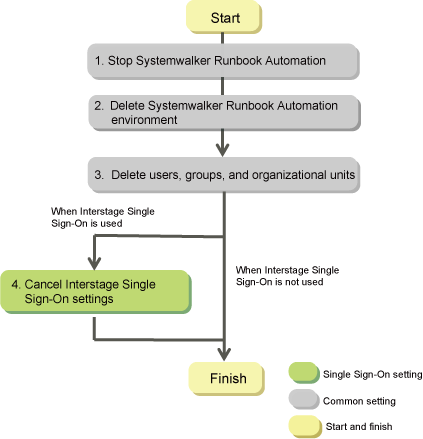
Stop Systemwalker Runbook Automation
Refer to "6.2.1 Stopping Systemwalker Runbook Automation".
Delete the Environment for Systemwalker Runbook Automation
[Windows]
Refer to "6.2.2 Deleting the Environment for Systemwalker Runbook Automation [Windows]".
[Linux]
Refer to "6.2.3 Deleting the Environment for Systemwalker Runbook Automation [Linux]".
Delete Users, Groups and Organizational Units
Refer to "6.2.4 Deleting the Users, Groups and Organizational Units".
Cancel the Setup for Interstage Single Sign-On
Refer to "6.2.5 Cancelling Setup of Interstage Single Sign-On".
Note
If the setup fails, then restart the system and cancel the setup.
When canceling the setup for Systemwalker Runbook Automation:
Execute the "isstat" command and ensure that Interstage is running.