Information on the installation configuration of Agents for Managed Servers is provided below.
Agents can be automatically installed by the Systemwalker Runbook Automation installer.
There are two installation configurations: with Agents and without Agents. The configuration selected will depend on the operational requirements.
In any case, you can do the same thing for controlling servers and operating system.
For Business Servers, the difference between the with Agents configuration and the without Agents configuration is shown below.
There are differences in the information stored in the Configuration Management Database (CMDB).
IP address | Host name | OS name | Logical server information | Installed software information | Hardware information (*1) | |
With Agents | Yes | Yes | Yes | Yes | Yes | Yes |
Without Agents | Yes | Yes | Yes | No | No | No |
*1: ServerView Agent is required.
In the case of the with Agents configuration, the range of operations that can be automated will increase because more information can be automatically collected in the CMDB.
For example, if a patch was to be applied to a server with a particular operating system out of a group of multiple servers, the range of operations that could be automated in both configurations would be different as shown below.
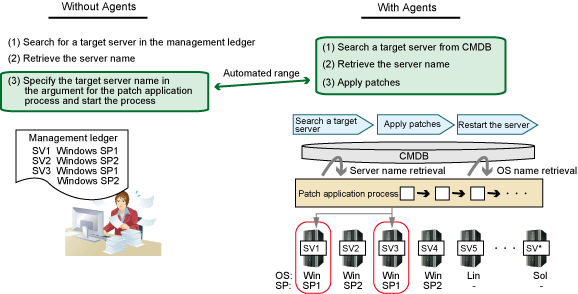
There are differences in the available communication methods between the Management Server and the Business Server.
If a file transfer infrastructure is used as a communication method, Agents are required.
If the without Agents configuration is used, the SSH communication method will be used.
The communication method requirements should be considered when determining whether or not to use Agents.