This section explains the system configuration required by the dashboard.
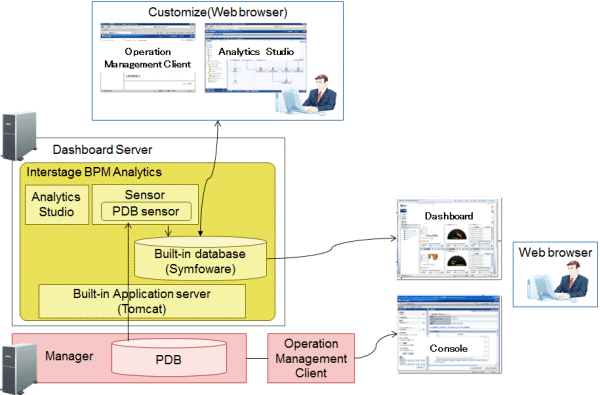
The dashboard consists of the Dashboard Server.
Only Windows can be used as the operation platform.
The Dashboard Server contains the functions such as the Management Console, Analytics Studio, dashboard, Built-in Application server, Built-in database, and PDB sensors. Systemwalker Service Quality Coordinator bundles the Application Server and database required for operation, which are called the "Built-in Application server" and "Built-in database", respectively.
This provides functions for setting up the Dashboard Server environment and for management after operation starts, and these functions can be used on a Web browser.
This provides functions for creating and customizing dashboards, and these functions can be used on a Web browser.
Dashboards that have been created using the Analytics Studio can be viewed on a Web browser.
This handles the Application Server required for operating the Dashboard Server.
This handles the Database Server required for operating the Dashboard Server.
These collect performance information from the Manager PDB on a regular basis and store the information in the Built-in database.
The dashboard server consists of the following product, which is included with Systemwalker Service Quality Coordinator:
Interstage Business Process Manager Analytics V12.0
The following Web browsers can be used to view the dashboard:
Microsoft(R) Internet Explorer 8/9
The following Web browser can be used to view the Analytics Studio.
Microsoft(R) Internet Explorer 9
Note
Adobe(R) Flash Player 10.3 or later must be installed on the machine used to view the dashboard.