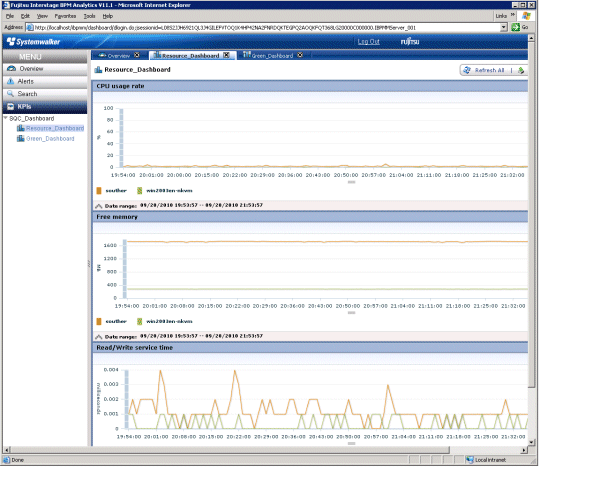The dashboard provides a customizable display of important information extracted from an array of data collected by the Systemwalker Service Quality Coordinator, making the information readily available for day-to-day operations and review. While the console provides a standard fixed view for Systemwalker Service Quality Coordinator data, the display of the dashboard is highly customizable, so you can create a presentation of data that is most appropriate for your needs. The console and dashboard have different roles, as below:
The system administrator uses the console to easily see and analyze operations occurring across the entire system.
Managers use the console to easily see the status of areas of the system they are responsible for.
Individual users use the Analytics Studio (provided with Systemwalker Service Quality Coordinator) to create their own dashboards which contain only the information they need, in the exact layout they want, showing graphs in the format they choose. These customized dashboards can be viewed with a Web browser.