This section describes how to refer to reference reports created in the past.
Select History for the category.
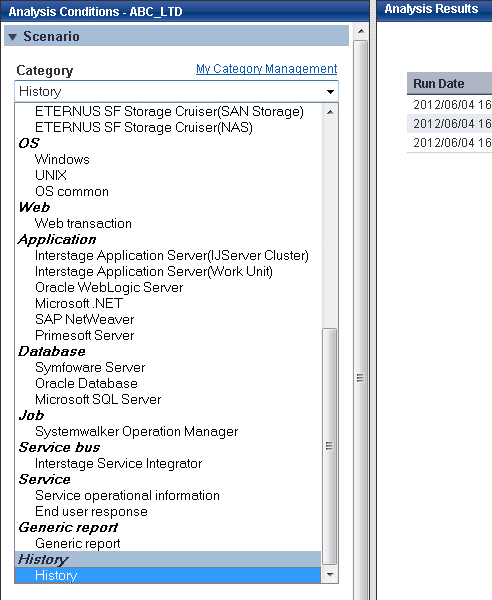
When the lines in the displayed list are selected, relevant reports that were created previously are displayed in a separate window.
Up to 50 reports are saved in the history.
If this number is exceeded, reports will be automatically deleted in chronological order.
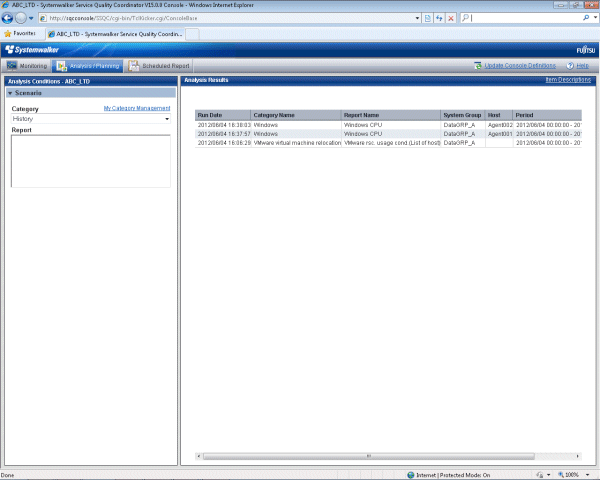
Point
If it is necessary to keep a report, select a line, then in the browser window that opens use the File menu to save the report to any folder.