Below is a flowchart for canceling Hadoop collaboration.
Figure 4.4 Flowchart for canceling Hadoop collaboration
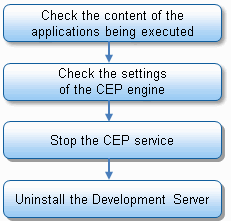
Check the content of the applications being executed.
Make enquiries to the application maintenance staff to check that the applications being executed do not perform Hadoop collaboration. If there is an application that is to perform Hadoop collaboration, consider modifying the application.
Information
An application uses the two methods below to use Hadoop collaboration. Refer to "Chapter 5 Development" for details.
Specifying "true" in the useLogging item in the event type definition
Using the "@LoggingListener" annotation in the complex event processing rule definition
Check the settings of the CEP engine.
Check the content of the engine configuration file used in the settings of the existing CEP engine to ensure the existing CEP engine is not specifying a Hadoop collaboration setting. If there is a CEP engine performing Hadoop collaboration, consider changing the settings of the CEP engine.
Information
If an operation has been performed previously according to "4.4.4 Setup of the CEP Engine", the current engine configuration file will be the following file:
/etc/opt/FJSVcep/Engine.xmlTo perform Hadoop collaboration, "bdpp" will be specified in the "type" element under the "logging" element. Refer to "9.1.1 Engine Configuration File" for information on the format of the engine configuration file.
Stop the CEP service.
Stop the CEP service that is running. The stop method is shown below. Log in as a superuser to execute the command.
# cepstopserv<ENTER>
Uninstall the Development Server.
Uninstall the Development Server. Refer to the Interstage Big Data Parallel Processing Server manual for information on how to uninstall it.