Simulation reports can be exported in the following formats: PDF, HTML, or CSV.
To export your simulation reports:
In the Simulation Report view, click the Export button to open the Export Report dialog box.
Figure 12.16 Export Report Dialog
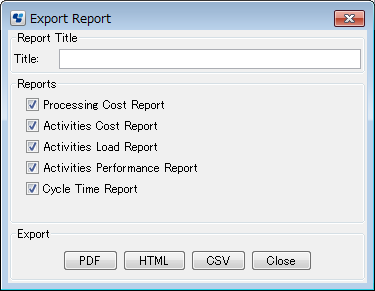
Enter a title for the report.
Select the reports that you want to export by activating the appropriate check boxes. Refer to section 12.3.4 Simulation Report Types for information on the available reports.
Click the button corresponding to the format that you want to export (PDF, HTML, or CSV). This will open a Save dialog box.
Enter a file name and navigate to a location for your report. Then, click Save.
The report will be saved with the name and location specified.