This section explains the procedure for setting simulation properties for specific nodes.
Prerequisite:
You have created a project with a process definition whose execution you want to simulate. It contains nodes of one or more of the following types:
Activity Node
Subprocess Node
Chained-Process Node
Voting Activity Node
Conditional Node
Complex Conditional Node
Compound Activity
To set simulation properties for a particular node:
Select the node for which you want to set simulation properties, to display the Properties view for it.
Select the Simulation tab to define the simulation properties for the selected node, for example:
Figure 12.9 Simulation Node Properties view
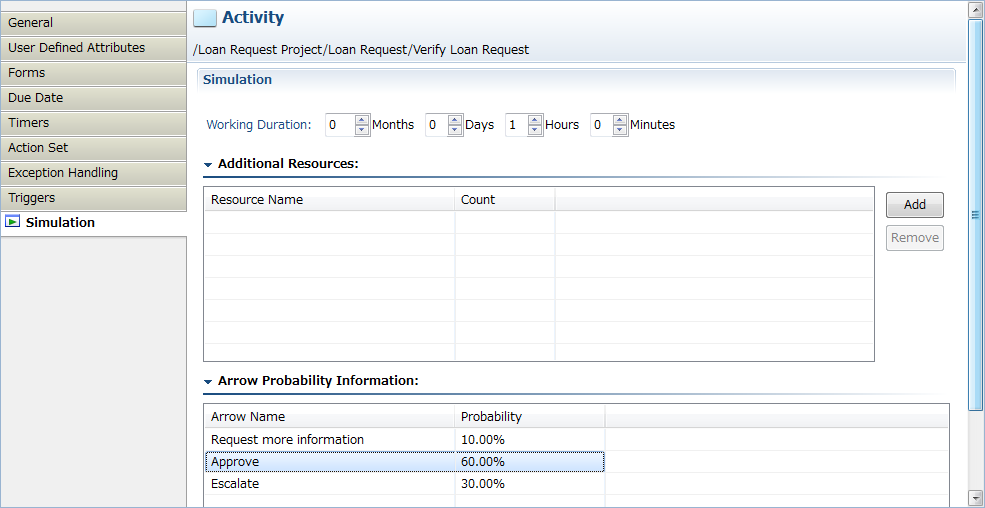
For Activity Nodes and Voting Activity Nodes: Specify in the two Working Duration selection sets, the estimated range of time necessary for a person with the specified Role to complete the task associated with the node. Note that if you specify Months, one month corresponds to 30 days.
For Conditional and Complex Conditional Nodes, proceed with Step 4.
For Activity Nodes and Voting Activity Nodes: In the Additional Resources area, any non-human resources required for performing the task associated with the node are listed. The Resource Name describes the resource, the Count describes the required quantity of this resource.
To add an additional resource for this node, click the Add button. The default values of a new resource are "Resource", and "10". You can change those values by clicking the table cell containing the value and entering a new one.
To remove a resource, highlight the corresponding row and click Remove.
Note
You cannot define simulation properties for Subprocess Nodes and Chained-Process Nodes.
In the Arrow Probability Information area, all outgoing arrows of the selected node are listed. The default choice probability is as follows: 100% in case of a single choice and for the first arrow, 0% for all additional arrows when there are several outgoing arrows. The same probability distribution is applied when an arrow is newly added to the node.
The Probability value determines the percentage amount applied to making that particular choice. You can change the probability by clicking inside the Probability table cell and entering the new value. Ensure that the total always sums up to 100%.
The following probability distribution is applied when an arrow is deleted from the node: The probability percentage is removed and distributed to each remaining arrow. The distribution factor is decided by the ratio of the remaining arrows. For example:
Arrow1 10% Arrow2 30% Arrow3 60%
The probability distribution after removing Arrow3 will be as follows:
Arrow1 25% 60% * 10% / (10% + 30%) Arrow2 75% 60% * 30% / (10% + 30%)
The specified probabilities are validated against a total of 100%, and you will receive an error message in the Problems view if the probabilities do not add up to 100%.