HTTP Agents are used to send data to external locations on the Internet and receive data from the Internet. An Agent sends data to the URL specified in its configuration and receives response data from that URL.
To define a new HTTP Agent:
Right-click your project in the Navigator view and select New >> HTTP Agent.
The New HTTP Agent dialog is displayed. The following figure displays the New HTTP Agent dialog.
Figure 11.46 Defining HTTP Agent
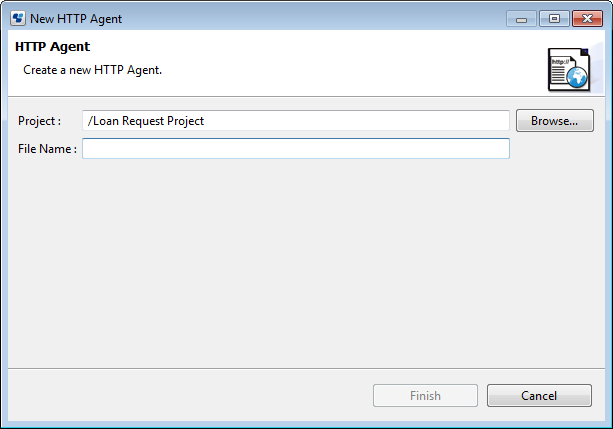
Enter the name of the project for which you want to define a new HTTP Agent in Project field.
Optional: Click Browse to select the project.
Folder Selection dialog is displayed. Select the project from this dialog and click OK.
After selecting the project, enter a name for the new HTTP Agent in File Name field.
Note
You must add .xml after the name of the file that you enter in the File Name field.
Click OK on the New HTTP Agent dialog.
The new HTTP Agent file is added to the Resources folder and also displayed in the editor. Refer to "C.3 HTTP Agent File (HTTPagent.xml)" for more information on HTTP Agent file.