Process fragments are pre-defined, reusable fragments of a process definition that can be added to process definitions. You can use process fragments to quickly define processes.
Process fragments are displayed as part of the Navigator view. When a new process fragment is created it appears as a Business Process Fragment (.bpf) file in the Process Fragments project folder in the Navigator view. When you open a process fragment it is displayed in the Process Definition editor. You can add/remove nodes and arrows in this editor
Figure 7.1 Process Fragments Navigator View
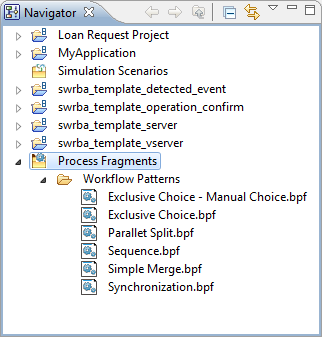
Workflow Patterns folder is a default folder within the Process Fragments project folder. This folder contains 6 pre-built patterns to use in process definitions. You can define other folders within the Process Fragments project folder to contain the process fragments added by you.
Refer to the following sections for more information on process fragments