To change the color of a swimlane:
Select the swimlane.
In the Properties view, select color.
Click the button that appears in the Value column to open the color palette.
Figure 6.12 Picking a Color from the Palette
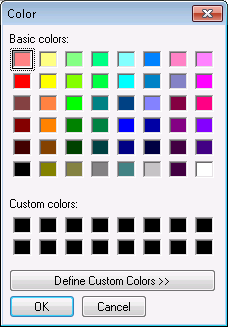
Pick a color from the palette.
Click OK.