Deleting a script file removes it from both Systemwalker Runbook Automation Studio and the file system.
This section explains how to delete script files.
Right-click on a script file in the Operation Component Management view. Select Delete from the pop-up menu.
The Delete Script File dialog box will be displayed.
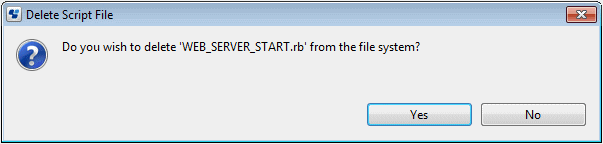
Click Yes to confirm the deletion. Click No to stop the deletion.