To use the Perl script file syntax check function, install the following software.
Any directory can be specified as the installation destination.
- strawberry perl 5.12.0
To use the Perl script file syntax check function, the path of the Perl execution file must be set.
Select Window >> Settings.
The Setting window will be displayed.
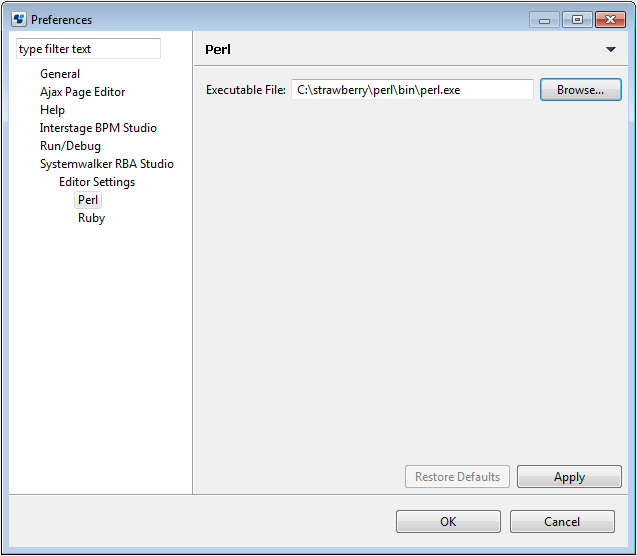
From the left-hand tree in the Settings dialog box, select Systemwalker RBA Studio >> Editor Settings >> Perl.
Click the Browse button then select the Perl execution file.
Click the OK button.
How to check syntax
This section explains how to execute the Ruby or Perl script file syntax check.
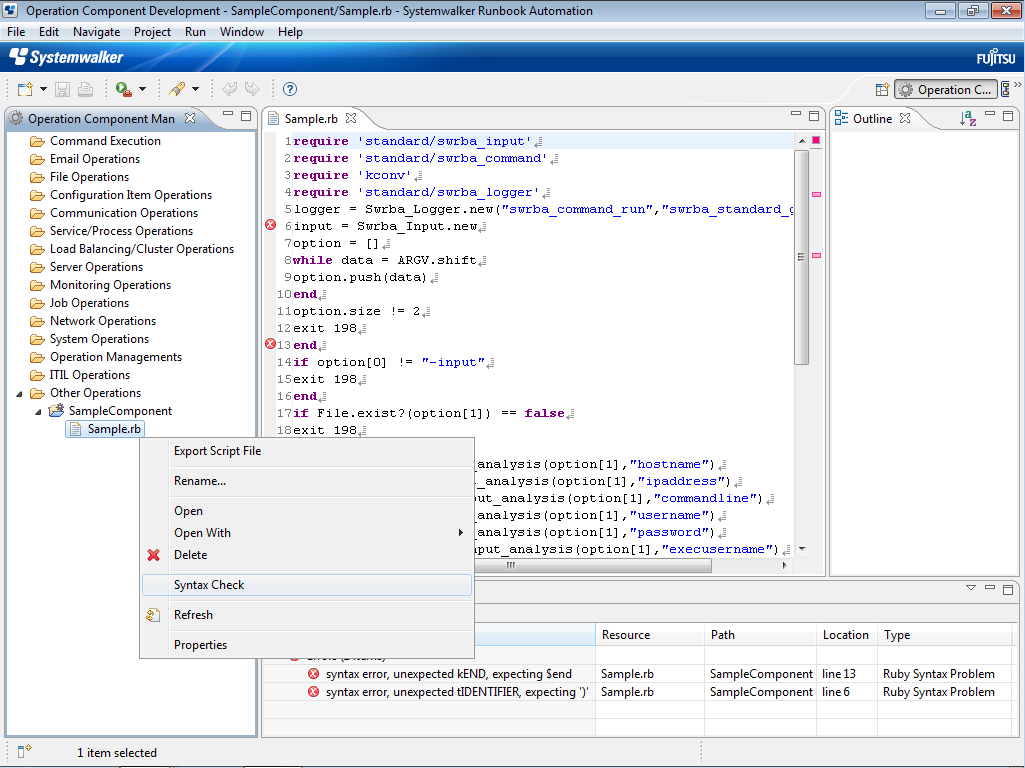
Perform one of the following operations:
Right-click on the Ruby or Perl script file displayed in the Operation Component Management view. Select Syntax Check from the pop-up menu.
Open the Ruby or Perl script in the text editor and right click. Select Syntax Check from the pop-up menu.
Open the Ruby or Perl script in the text editor and then save the file after editing.
If there is a problem with the syntax of the script, the results of the verification of the syntax are displayed in the Problems view. Markers will also be displayed against the lines with the problems when the script file is open in the text editor.
Select the Problems view and double-click on the problem displayed or select Go to from the context menu to move the cursor to the beginning of the line (the far left) with the problem. The relevant script file opens automatically in the text editor if it is not already open.
Note
If the system editor was the last application used to open Ruby or Perl scripts, then when you double-click or use the context menu to jump to a problem from the Problems view, the system editor will become active rather than the text editor automatically starting. The cursor will not automatically jump to the problem line when this happens.
If errors are displayed in the Problems view and you edit the source in the editor, the markers in the editor, the line numbers in the Problems view, and the destination for the jump when you double-click in the Problems view are all updated when you save the file.