It is possible to delete projects and all of their contents from Systemwalker Runbook Automation Studio.
Note
Once an operation component project is deleted, all of the files, such as a script file, contained in the project are also deleted from Systemwalker Runbook Automation Studio
The project of operation component to be used in process definition of Systemwalker Runbook Automation Studio cannot be deleted. Before deleting project, it is used to delete from process definition.
Operation component projects registered in the palette in the Process Definition Editor cannot be deleted. Before deleting the project, delete it from the Process Definition Editor's palette.
This section explains how to delete an operation component project.
Right-click on an operation component project in the Operation Component Management view. Select Delete from the pop-up menu.
The Delete Operation Component dialog box will be displayed.
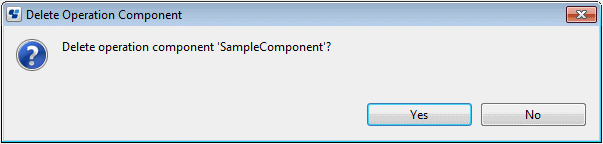
Click Yes to confirm the deletion.
If No is clicked, the operation component project will not be deleted.