The Operation Component Development perspective provides ways of creating and managing operation components. This perspective consists of a menu bar, a toolbar, several views, and a text editor. These components are collectively referred to as the "workbench window". The following screenshot shows the workbench window:
Figure 2.16 Workbench window for the Operation Component Management perspective
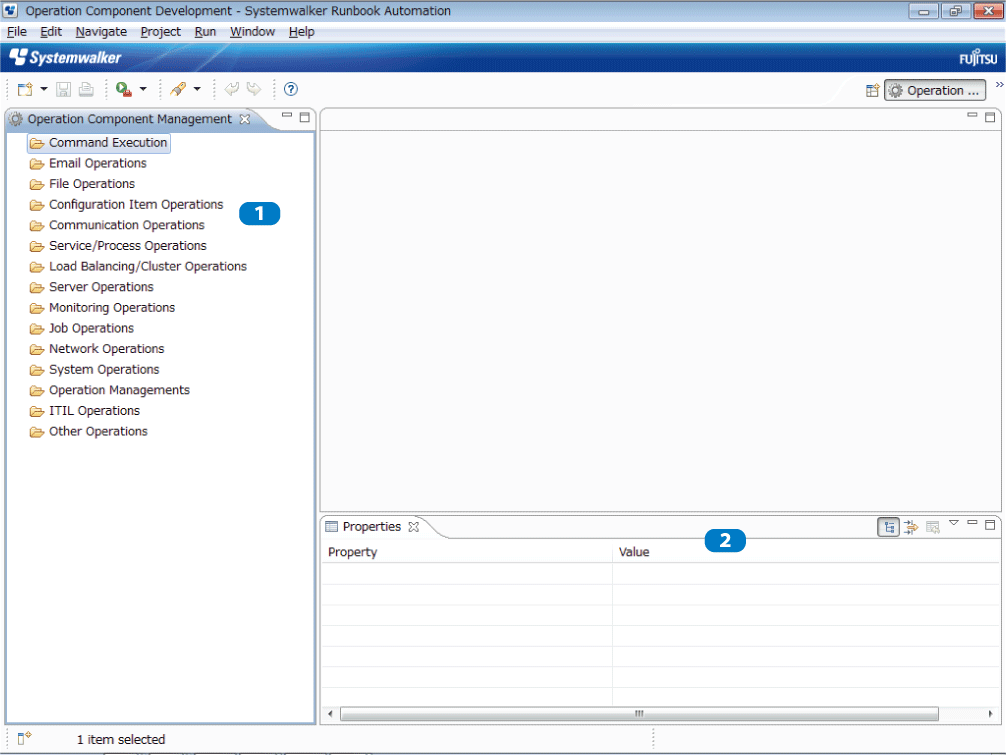
The numbers in the screenshot indicate the following screen components:
1: Operation Component Management view
This is used for operations such as the creation of new operation component projects.
2: Properties view
This displays information about the selected item.