The Outline view displays an outline of the active process definition or process fragment. It displays all nodes the process definition or fragment is made of.
Using the Outline view, you can quickly navigate to particular nodes in large process definitions or fragments. You can also use this view for node operations like cutting, copying, and pasting, and for defining node properties.
Nodes are represented by an icon and the node name. Refer to section 1.3.1 Nodes for an explanation of the icons. Note that any annotations to Actions or Nodes are not visible in Outline view.
Figure 2.12 Outline View
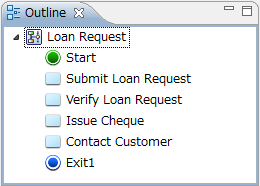
If a simulation scenario is active, the Outline view only displays the scenario name. Similarly, if the Ajax Page Editor is active, a list of the components in the Ajax Page Editor will be displayed in the Outline view.