The Automated Operation Process Development perspective can be used to perform the following operations:
Creating Workflow Application projects
Creating process definitions using activities, arrows, swimlanes, and other elements
The following method is used to start the Automated Operation Process Development perspective.
Select Window >> Open Perspective >> Automated Operation Process Development.
Information
Another way to switch perspectives is by using the shortcut icons at the upper right of the Studio window.
The user interface for the Automated Operation Process Development perspective consists of a menu bar, a toolbar, several views, and a Process Definition Editor. These components are collectively referred to as the "workbench window". The following screenshot shows the workbench window:
Figure 2.1 Workbench window for the Automated Operation Process Development perspective
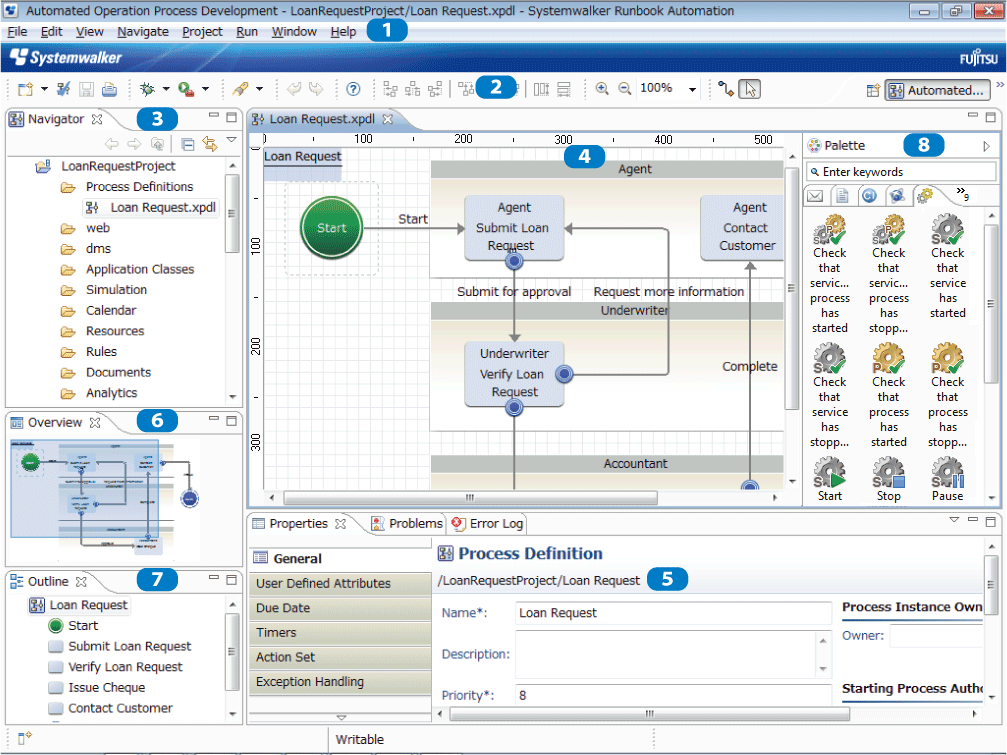
The numbers in the screenshot indicate the following screen components:
1: Menu bar
2: Toolbar
3: Navigator view
4: Process Definition Editor, Ajax Page Editor, etc.
5: Properties view, Problems view, or Error Log view (Used to display search results as well)
6: Overview view
7: Outline view
8: Palette view
The next few sections explain each of these components.