The detection of the bottleneck of virtual environment (VMware) is supported, and the corrective action is guided.
Here, the bottleneck is detected by using the scenario of the VMware tuning guidance category, and it explains the procedure that confirms the corrective action.
Analysis of bottleneck
The VMware CPU tuning guidance report of the VMware tuning guidance category is selected with Analysis/Planning window, the analytical condition is set, and the report is displayed.
Please refer to "4.3 How to Operate the Analysis/Planning Window" for the setting method of the analytical condition.
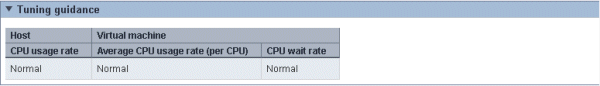
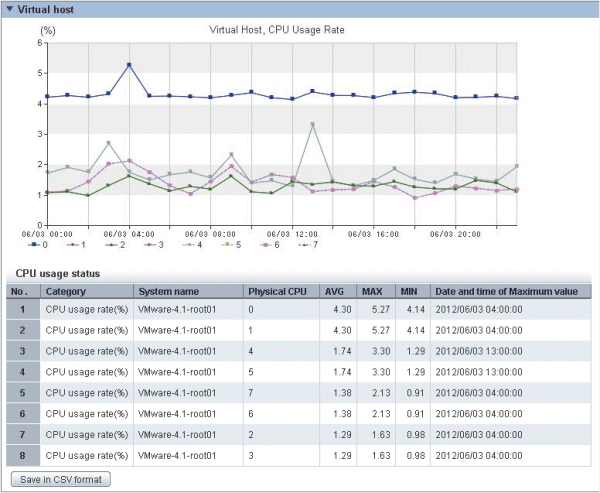
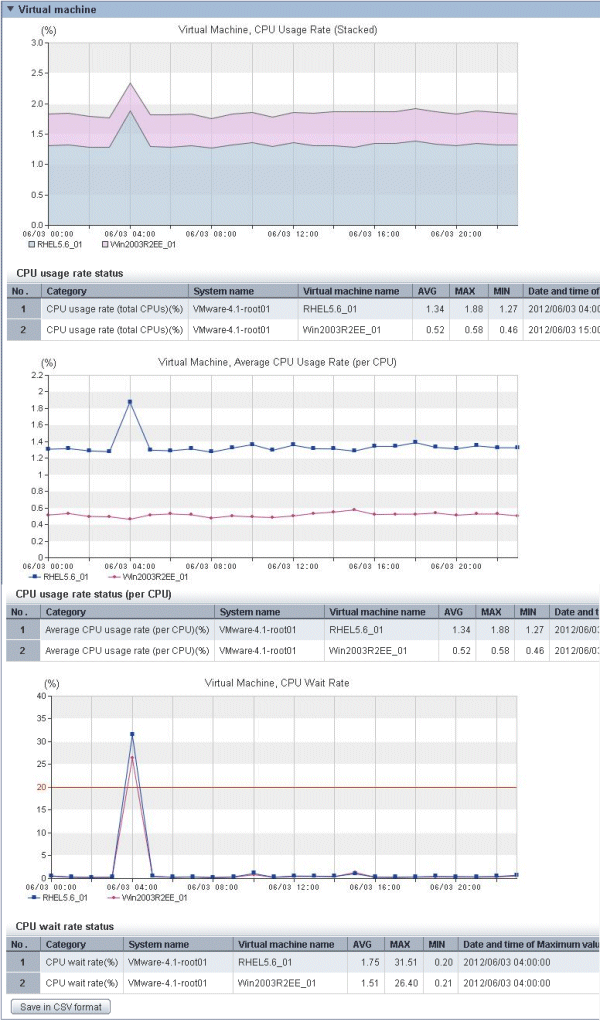
It is confirmed whether it is a displayed report, and there is problem in CPU use state of the virtual environment.
It is displayed in the tuning guidance when there is a possibility of the problem by a yellow background, "Attention". The corrective action is additionally displayed, and refer, please.
Please refer to "4.2.1.2.3 VMware tuning guidance" for the analysis of the report.
The following reports are displayed by the same procedure to 1, and it is confirmed whether there is problem in the memory, the disk, and the Network of the virtual environment.
As for VMware Memory(Host) tuning guidance and VMware Memory(Virtual machine) tuning guidance, the display and "Attention" corrective action are displayed on the screen when there is a possibility of the problem as well as VMware CPU tuning guidance".
VMware Memory(Host) tuning guidance
VMware Memory(Virtual machine) tuning guidance
VMware Physical Disk
VMware Virtual Disk
VMware Physical NIC
VMware Virtual NIC
Please refer to "4.2.1.2.3 VMware tuning guidance" for the analysis of the report.
Please deal referring to the Description of corrective action and "4.2.1.2.3 VMware tuning guidance" on the screen when the bottleneck is detected.