Windows
Item | Requirement | Remarks | |
|---|---|---|---|
CPU |
| ||
Available disk space | Installation directory | 350MB | |
Variable file storage directory | 350MB + the space required for the database + the space required for archive files (+ the space required for logs (*)) *: This requirement applies when Agent functions are used on a Manager. | Refer to "2.1.1.2 Estimating the size of the performance database/archive file" for the formula for estimating the required size of the database and archive files. Refer to "2.1.1.3 How to estimate the amount of space required for the log data ("Troubleshoot" directory)" for the formula for estimating the required size of logs. Note Only the NTFS file system is supported. | |
Available memory space | 200MB min. | ||
Solaris
Item | Requirement | Remarks | |
|---|---|---|---|
CPU | SPARC64 600MHz or higher | ||
Available disk space | Installation directory | 300MB | |
Definition file storage directory | 50MB | ||
Variable file storage directory | 100MB + the space required for the database + the space required for archive files (+ the space required for logs (*)) *: This requirement applies when Agent functions are used on a Manager. | Refer to "2.1.1.2 Estimating the size of the performance database/archive file" for the formula for estimating the required size of the database and archive files. Refer to "2.1.1.3 How to estimate the amount of space required for the log data ("Troubleshoot" directory)" for the formula for estimating the required size of logs. | |
Available memory space | 300MB min. | ||
Linux
Item | Requirement | Remarks | |
|---|---|---|---|
CPU |
| ||
Available disk space | Installation directory | 300MB | |
Definition file storage directory | 50MB | ||
Variable file storage directory | 100MB + the space required for the database + the space required for archive files (+ the space required for logs (*)) *: This requirement applies when Agent functions are used on a Manager. | Refer to "2.1.1.2 Estimating the size of the performance database/archive file" for the formula for estimating the required size of the database and archive files. Refer to "2.1.1.3 How to estimate the amount of space required for the log data ("Troubleshoot" directory)" for the formula for estimating the required size of logs. | |
Available memory space | 200MB min. | ||
Point
The disk performance of the Manager affects the performance of each display function (the Summary, Drilled-Down and Report views).
If Systemwalker Centric Manager is installed on the same machine as the Manager for this product, it is recommended that an environment that takes disk performance into account be prepared (by preparing separate disk partitions, for example).
Managers require disk space for a performance database/archive file.
The size of this database/archive file depends on the number of instances of the resources being managed, retention period, and the number of Agents/Proxy Managers.
Use the following procedure to make an estimate:
Point
By preparing three physical disks for the Manager and splitting the summary data, resource data and archive files into each disk to disperse disk I/Os, one Manager can manage approximately 300 agents.
Refer to "6.6.1 Changing the PDB/Archive File Storage Location" for details on how to change the location of the summary data, resource data and archive files.
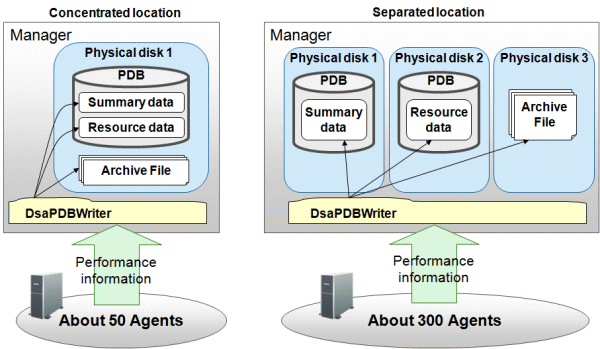
Procedure for estimating performance data base/archive file
Estimate the space necessary for each Agent/Proxy Manager to be managed.
Estimate of number of records acquired in one collection
Using the table for estimating summary data below, multiply the number of resource instances to be managed by the summary data coefficient and sum up them, to calculate the number of summary data records acquired in one collection (MR).
Using the table for estimating resource data below, multiply the number of resource instances to be managed by the resource data coefficient and sum up them, to calculate the number of resource data records acquired in one collection (RR).
Point
For example, to estimate the amount of data required to manage a server with Symfoware Server installed under Windows, determine the totals for each resource instance shown in the "OS (Windows)" and "Symfoware Server" columns.
Use the following formulas to calculate the amount of space required from the number of records obtained in a single collection operation.
Volume of the performance database (PDB)
Summary data [KB] = (MR * 50[KB]) * Summary data retention period [days]
Resource data [KB] = RR * (144 * A + 24 * B + 1 * C) * 0.35[KB]
A: Retention period (in days) of resource data (10-minute interval)
B: Retention period (in days) of resource data (1-hour interval)
C: Retention period (in days) of resource data (1-day interval)
Performance database (PDB) volume [KB] = Summary data [KB] + Resource data [KB]
Point
Default retention times are as follows:
Summary data: 3[days]
Resource data(10-minute interval): 7[days]
Resource data(1-hour interval): 42[days] (6 weeks)
Resource data(1-day interval): 397[days] (13months)
Note
Each of the disk size of performance database (PDB) is as follows when storing the summary data, resource data and archive files into separated disks.
Performance database (PDB) volume of the disk storing the summary data [KB] = Summary data [KB]
Performance database (PDB) volume of the disk storing the resource data [KB] = Resource data [KB]
Archive size
Summary data [KB] = (MR * 45[KB]) * 4[days]
Resource data [KB] = (RR * 50[KB]) * 4[days]
Archive size [MB] = Summary data [MB] + Resource data [MB]
Add up the result of the calculations for all Agents/Proxy Managers. The result of this equation is the space necessary for archive files on the Manager.
Summary data estimation
Managed resource | Instance | Summary data |
|---|---|---|
OS <Agent for Agent-based Monitoring> | 1 (fixed value) | 30 |
OS <Agent for Agentless Monitoring> | 1 (fixed value) | 6 |
VMware ESX/ESXi | 1 (fixed value) | 6 |
Number of guests | 6 | |
VMware vCenter | Number of clusters | 4 |
Number of resource pools | 8 | |
Hyper-V <Agent for Agent-based Monitoring> | 1 (fixed value) | 10 |
Number of guests | 10 | |
Hyper-V <Agent for Agentless Monitoring> | 1 (fixed value) | 8 |
Number of guests | 2 | |
Linux virtualization function (KVM) <Agent for Agent-based Monitoring> | Number of guests | 10 |
Linux virtualization function (KVM) <Agent for Agentless Monitoring> | 1 (fixed value) | 6 |
Number of guests | 6 | |
Linux virtualization function (Xen) <Agent for Agent-based Monitoring> | Number of guests | 10 |
Linux virtualization function (Xen) <Agent for Agentless Monitoring> | 1 (fixed value) | 6 |
Number of guests | 6 | |
Solaris Container <Agent for Agent-based Monitoring> | Number of Zones | 10 |
Solaris Container <Agent for Agentless Monitoring> | Number of Zones | 2 |
Solaris Container (Solaris 10) <Agent for Agent-based Monitoring> | Number of Zones | 10 |
Service operational management | Number of operational monitoring targets | 10 |
End user response management | Number of Browser Agents * number of monitored URLs | 1 |
Web transaction management | Number of services | 2 |
Interstage Application Server (EJB Application) | Number of applications * number of methods * number of processes * number of threads | 2 |
Interstage Application Server (CORBA Application) | Number of applications * number of operations * number of processes * number of threads | 2 |
Interstage Application Server (Transaction Application) | Number of applications * number of operations * number of processes | 2 |
Interstage Application Server (IJServer) | Number of Work Units | 2 |
Interstage Application Server (IJServer cluster) | Number of Server Instances | 2 |
Interstage Business Application Server/Application Framework Suite | Number of servers | 2 |
Interstage Service Integrator | Number of sequences | 10 |
Number of queues | 10 | |
Oracle WebLogic Server | Number of management servers + Number of managed servers | 2 |
Microsoft .NET Server | Number of instances | 10 |
SAP | Number of SAP instances | 8 |
Symfoware Server | Number of RDB systems | 2 |
Number of RDB systems * number of connected processes | 2 | |
Oracle Database Server | Number of instances (SID) | 4 |
Microsoft SQL Server | Number of instances | 10 |
Systemwalker Operation Manager | 1 (fixed value) | 4 |
Systemwalker Resource Coordinator (Network) | Number of network interfaces | 4 |
Systemwalker Resource Coordinator (Storage)/ ETERNUS SF Storage Cruiser | Number of RAIDGroups | 4 |
ServerView Resource Orchestrator | Number of VM pools | 2 |
Number of storage pools | 2 | |
Number of network pools | 2 | |
Number of server pools | 2 | |
Number of address pools | 2 | |
User Data | Amount of data stored in PDB in 10 minutes | 1 |
Resource data estimation
Point
Resources that do not change, such as the number of Windows or UNIX processes and the number of physical disks (partitions), are not subject to collection and should be removed from the estimation. Refer to "Drilled-Down/Report Information" in the Reference Guide for details on the conditions for removal from the estimation.
Point
The operating system (Windows) becomes the subject of monitoring if you make Hyper-V a subject of monitoring. Add the calculation for Hyper-V and the operating system (Windows).
The operating system (Linux) becomes the subject of monitoring if you make Red Hat virtualized functions (KVM) the subject of monitoring. Add the calculation for Red Hat virtualized functions (KVM) and the operating system (Linux).
The operating system (Linux) becomes the subject of monitoring if you make Red Hat virtualized functions (Xen) the subject of monitoring. Add the calculation for Red Hat virtualized functions (Xen) and the operating system (Linux).
The operating system (Solaris) becomes the subject of monitoring if you make Solaris Container the subject of monitoring. Add the calculation for Solaris Container and the operating system (Solaris).
Managed resource | Instance | Resource Data Coefficient |
|---|---|---|
OS (Windows) <Agent for Agent-based Monitoring> | 1 (fixed value) | 3 |
Number of CPUs | 2 | |
Number of logical drives | 2 | |
Number of physical drives | 1 | |
Number of processes | 1 | |
Number of network interfaces | 1 | |
Number of page files | 2 | |
OS (Solaris) <Agent for Agent-based Monitoring> | 1 (fixed value) | 17 |
Number of CPUs | 2 | |
Number of cores | 1 | |
Number of (mounted) logical disks | 1 | |
Number of physical disks (partitions) | 1 | |
Number of processes | 1 | |
Number of network interfaces | 1 | |
Number of message queues | 1 | |
Number of shared memories | 1 | |
Number of semaphore | 1 | |
OS (Linux) <Agent for Agent-based Monitoring> | 1 (fixed value) | 15 |
Number of CPUs | 3 | |
Number of (mounted) logical disks | 1 | |
Number of physical disks (partitions) | 2 | |
Number of processes | 1 | |
Number of network interfaces | 1 | |
Number of message queues | 1 | |
Number of shared memories | 1 | |
Number of semaphore | 1 | |
OS (Windows) <Agent for Agentless Monitoring> | 1 (fixed value) | 1 |
Number of CPUs | 2 | |
Number of logical drives | 2 | |
Number of physical drives | 1 | |
Number of page files | 2 | |
OS (Solaris) <Agent for Agentless Monitoring> | 1 (fixed value) | 11 |
Number of CPUs | 2 | |
Number of (mounted) logical disks | 1 | |
Number of physical disks (partitions) | 1 | |
OS (Linux) <Agent for Agentless Monitoring> | Fixed value | 11 |
Number of CPUs | 2 | |
Number of (mounted) logical disks | 1 | |
Number of physical disks (partitions) | 2 | |
OS (AIX) <Agent for Agentless Monitoring> | 1 (fixed value) | 11 |
Number of CPUs | 2 | |
Number of (mounted) logical disks | 1 | |
Number of physical disks (partitions) | 2 | |
OS (HP-UX) <Agent for Agentless Monitoring> | 1 (fixed value) | 11 |
Number of CPUs | 2 | |
Number of (mounted) logical disks | 1 | |
Number of physical disks (partitions) | 1 | |
VMware ESX/ESXi | Number of guests | 2 |
Number of guests * number of physical devices | 1 | |
Number of guests * number of virtual processors | 2 | |
Number of guests * number of virtual devices | 1 | |
Number of guests * number of virtual network interfaces | 1 | |
VMware vCenter | Number of clusters | 3 |
Number of resource pools | 4 | |
Number of data stores | 1 | |
Number of guests | 2 | |
Hyper-V <Agent for Agent-based Monitoring and Agent for Agentless Monitoring> | 1 (fixed value) | 1 |
Number of CPUs | 2 | |
Number of logical drives | 2 | |
Number of physical drives | 1 | |
Number of page files | 2 | |
Number of guests * number of virtual processors | 3 | |
Number of guests * number of virtual devices | 2 | |
Number of guests * number of virtual network interfaces | 4 | |
Red Hat virtualization function (KVM) <Agent for Agent-based Monitoring and Agent for Agentless Monitoring> | 1 (fixed value) | 11 |
Number of CPUs | 2 | |
Number of (mounted) logical disks | 1 | |
Number of physical disks (partitions) | 2 | |
Number of domains | 3 | |
Number of domains * number of virtual network interfaces | 1 | |
Red Hat virtualization function (Xen) <Agent for Agent-based Monitoring and Agent for Agentless Monitoring> | 1 (fixed value) | 11 |
Number of CPUs | 2 | |
Number of (mounted) logical disks | 1 | |
Number of physical disks (partitions) | 2 | |
Number of domains | 3 | |
Number of domains * number of virtual network interfaces | 1 | |
Solaris Container <Agent for Agent-based Monitoring and Agent for Agentless Monitoring> | Number of Zones | 3 |
Solaris Container (Solaris 10) <Agent for Agentless Monitoring> | Number of Zones | 1 |
Service operational management | Number of monitored operations | 1 |
End user response management | Number of Browser Agents * number of monitored URLs | 4 |
Web transaction management | Number of URLs to be analyzed Note Total number of inclusion statements specified in the transaction log configuration file (specified in each service statement) | 1 |
Interstage Application Server(EJB Application) | Number of applications * number of methods * number of processes * number of threads | 1 |
Interstage Application Server(CORBA Application) | Number of applications * number of operations * number of processes * number of threads | 1 |
Interstage Application Server(Transaction Application) | Number of applications * number of operations * number of processes | 1 |
Interstage Application Server(IJServer) | Number of Work Units * number of JVMs | 1 |
Number of Work Units * number of JTARESOURCEs * number of processes | 1 | |
Number of Work Units * number of DATASOURCEs | 1 | |
Interstage Application Server (IJServer Cluster) | Number of Server Instances | Default : 2 When increased monitoring items : 5 |
Number of Server Instances * number of JDBC data sources | 1 | |
Number of Server Instances * number of MessageDriveBeans * number of applications | 1 | |
Number of Server Instances * number of thread pools | 1 | |
Number of Server Instances * number of JMS/connector connection pools | 1 | |
Number of Server Instances * number of EntityBeans * number of applications | 1 | |
Number of Server Instances * number of StatefulSessionBeans * number of applications | 1 | |
Number of Server Instances * number of StatelessSessionBeans * number of applications | 1 | |
Interstage Application Server (Transaction Breakdown Analysis) (J2EE environment) | Number of Work Units * number of Servlet containers * (number of transaction executions/100) | 1 |
Number of Work Units * number of Web applications * (number of transaction executions/100) | 1 | |
Number of Work Units * number of EJB container executions * (number of transaction executions/100) | 1 | |
Number of Work Units * number of EJB application executions * (number of transaction executions/100) | 1 | |
Interstage Application Server (Transaction Breakdown Analysis) (Java EE environment) | Number of Server Instances * number of Servlet containers * (number of transaction executions/100) | 1 |
Number of Server Instances * number of Web applications * (number of transaction executions/100) | 1 | |
Number of Server Instances * number of EJB container executions * (number of transaction executions/100) | 1 | |
Number of Server Instances * number of EJB application executions * (number of transaction executions/100) | 1 | |
Interstage Business Application Server/Application Framework Suite | Number of servers * (number of transactions/sampling rate) | 1 |
Interstage Service Integrator | Number of sequences | 1 |
Number of queues | 1 | |
Oracle WebLogic Server | Number of management servers | 3 |
Number of managed servers | 3 | |
Number of managed servers * number of JDBC data sources | 1 | |
Microsoft .NET Server | Number of instances | 3 |
SAP | Number of SAP instances | 13 |
Symfoware Server | Number of RDB systems | 1 |
Number of RDB systems * number of buffer pools | 1 | |
Number of RDB systems * number of DB Spaces | 1 | |
Number of RDB systems * number of connected processes | 2 | |
Oracle Database Server | Number of Instances (SID) | 7 |
Instances (number of SID) * number of table spaces | 1 | |
Instances (number of SID) * number of rollback segments | 1 | |
Instances (number of SID) * number of dictionary caches | 1 | |
Microsoft SQL Server | Number of instances | 5 |
Number of instances * number of objects | 3 | |
Systemwalker Operation Manager | Number of subsystems + number of projects in all subsystems + number of queues in all subsystems Note If you have limited subsystems, projects, and queues to be analyzed in the jla.ini configuration file, the number is that set by the limitations. | 7 |
Systemwalker Centric Manager(Traffic) | Number of network interfaces Note This is the value if data one-hour's worth of data is continuously stored in the PDB every hour. | 7 |
Systemwalker Network Manager | Number of nodes + number of interface hosts Note This is the value if data one-hour's worth of data is continuously stored in the PDB every hour. | 10 |
Systemwalker Resource Coordinator(Network) | Number of network interfaces | 1 |
Systemwalker Resource Coordinator(Storage) | Number of RAIDGroups | 2 |
Number of CMs | 1 | |
Number of CMs(ROEs) | 1 | |
Number of LUNs | 1 | |
Number of Disks | 1 | |
Number of switch ports | 1 | |
Number of NR1000 devices | 1 | |
ServerView Resource Orchestrator | Number of VM pools | 1 |
Number of storage pools | 1 | |
Number of network pools | 1 | |
Number of server pools | 1 | |
Number of address pools | 1 | |
ECO Information | Number of machines monitored | 2 |
Agents require disk space for a log to temporarily hold the data that is collected. When using an Agent on a Manager, space is required for a log to temporarily hold the data that is collected.
The size of this log depends on the number of instances of the resources being managed.
Use the following procedure to make an estimate:
Point
Log data (Troubleshoot) contains more detailed information (operating system information only) than the information stored in the Manager database. Use this information when it is necessary to check more detailed information. (Operating system items in Drilled-Down display are saved at one-minute intervals while Drilled-Down display appears at 10-minute intervals.)
Procedure for estimating the amount of space required for the log data
Estimate the number of records acquired in one collection.
Use the estimating log data table (below) to calculate the number of log data records acquired in one collection (TR). First, multiply the number of instances of resources to be managed by the log data coefficient shown in the table for the resource. Then, add together the results of these calculations for all of the resources in order to obtain the TR.
Calculate the volume used with the following formula from the number of records in one collection.
Log data[MB] = (TR * 0.5[MB]) * (Retention period + 1)[days]
Log data estimation
Point
Log data (Troubleshoot) requires the retention period plus one additional day because it also holds the data that is being stored on any given day. The default retention period for log data is 7 days.
Managed resource | Instance | Log data coefficient |
|---|---|---|
Windows | 1 (fixed value) | 2 |
Number of CPUs | 2 | |
Number of logical drives | 2 | |
Number of physical drives | 1 | |
Number of processes | 1 | |
Number of network interfaces | 1 | |
Number of page files | 2 | |
Solaris | 1 (fixed value) | 13 |
Number of CPUs | 2 | |
Number of cores | 1 | |
Number of (mounted) logical disks | 1 | |
Number of physical disks (partitions) | 1 | |
Number of processes | 1 | |
Number of network interfaces | 1 | |
Number of zones | 1 | |
Linux | 1 (fixed value) | 11 |
Number of CPUs | 3 | |
Number of (mounted) logical disks | 1 | |
Number of physical disks (partitions) | 2 | |
Number of processes | 1 | |
Number of network interfaces | 1 |