The replication function is used to back up the system volume.
Stop the server that is to be backed up before performing backup.
Note
If backup is performed while the backup target server is running, the backup may take place while a data update is in progress and without maintaining data consistency. Even though backup is completed, the correct data may not have been backed up.
If the incorrect backed up data is restored, the system may not operate correctly.
Figure D.3 Backing up the system volume
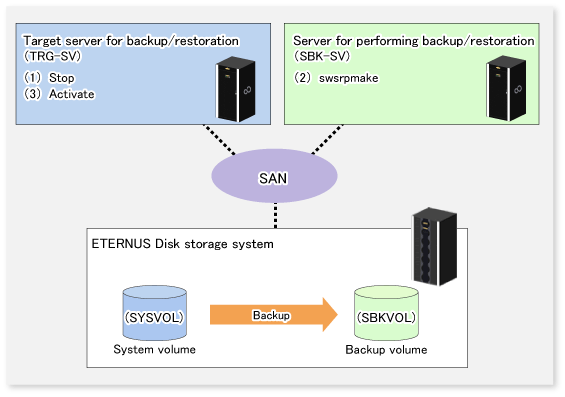
The backup procedure is as follows:
Stop the backup target server.
After the server stops, check that the server power is off.
Execute swsrpmake (Replication creation command) on the server used for backup.
# /opt/FJSVswsrp/bin/swsrpmake -m SYSVOL@TRG-SV SBKVOL@SBK-SV |
(*) The command operand was specified in the format "volume name@Managed Server name", as shown in the examples below.
name of backup/restore target server: TRG-SV
name of system volume: SYSVOL
name of server that performs the backup/restore operation: SBK-SV
name of backup volume: SBKVOL
Activate the backup target server.