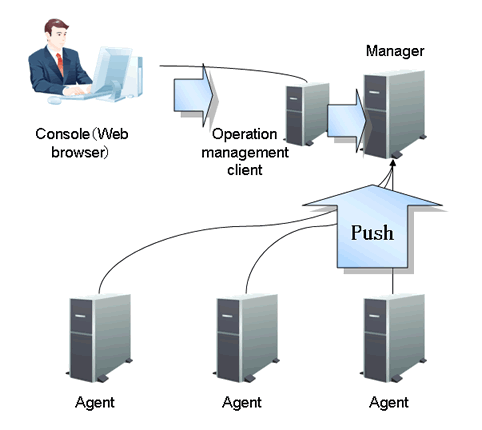
Communications normally take place as shown in the above diagram. The arrows indicate the direction of communications.
Between Agent (including Proxy Manager) and Manager
Communications occur using a custom protocol (port number 2344). This mode pushes data from the Agent to the Manager.
Between Operation Management Client and Manager
Communications occur using a custom protocol (port number 2344 and 2345).
Port 2344 is used for communication with the Manager to store definition information for the Management Console.
Port 2345 is used to extract data from the Manager for display.
Between Console and Operation Management Client
Communications occur using HTTP. Display data created by the operation management client is downloaded using HTTP.
Point
When two-tier Manager operation is performed (i.e., when Enterprise Manager is installed), the communication mode used with Enterprise Manager is as shown on the next page. The communication modes used between Agent (including Proxy Manager) and Manager, between operation management client and Manager, and between console and operation management client are the same as those described above.
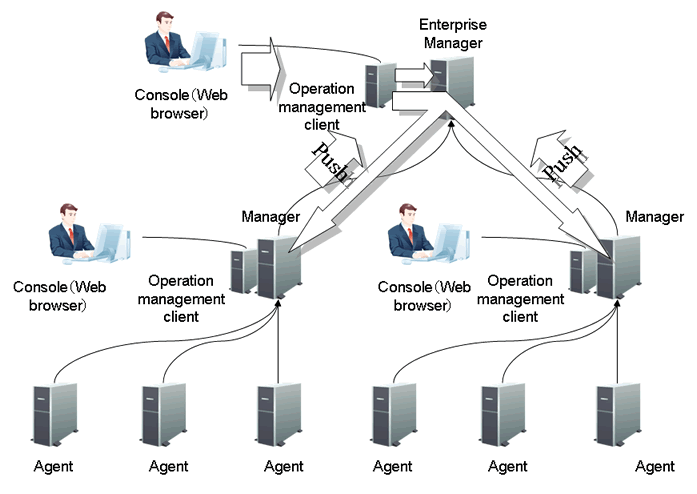
Between Manager and Enterprise Manager
Communications occur using a custom protocol (port number 2344). This mode pushes data from the Manager to the Enterprise Manager.
Between operation management client, Enterprise Manager and Manager
Communications occur using a custom protocol (port number 2344 and 2345).
Port 2344 is used for communication with the Manager to store definition information for the Management Console.
Port 2345 is used to extract data from the Manager for display.
See
In Push communication mode, the other communicating parties can be restricted. Refer to "Secure Communications" in the Installation Guide for details.