Description
This command exports holiday calendar information that has already been registered with the scheduler. If the system calendar is exported, the day change time will be output at the same time. The holiday calendar information that is extracted will be output to the standard output.
Synopsis
swrba_holexport -r calendar name |
swrba_holexport -rh calendar name |
Options
Specify the name of a holiday calendar or "SYSTEM_CALENDAR" that has been registered.
Holiday calendar information over a three year period will be output, starting from the current year.
Specify the name of a holiday calendar or "SYSTEM_CALENDAR" that has been registered.
If the "-rh" option is specified, the holiday calendar information will be output using the format for the definition file specified by the swrba_holimport command.
Return Values
Normal termination
Abnormal termination
Command Location
[Windows]
<Systemwalker Runbook Automation Management Server installation directory>\bin |
[Linux]
/opt/FJSVswrbam/bin |
Privilege Required/Execution Environment
[Windows]
This command requires administrator privileges. When using a Windows Server 2008 operating system, run as an administrator.
This command can be executed on a Management Server.
[Linux]
This command requires system administrator (superuser) privileges.
This command can be executed on a Management Server.
Output Format
An example of the output format is shown below. Note that holidays are indicated by asterisks "*".
Example output for the "-h" option
Calendar Name
Indicate the name of the holiday calendar.
Day Change Time
Indicate the day change time.
"*"
Indicates the holiday.
FSP_SW/RB-A_BASE: INFO: 02000: /opt/FJSVswrbam/bin/swrba_holexport is starting. Option: -h |
Example output for the "-rh" option
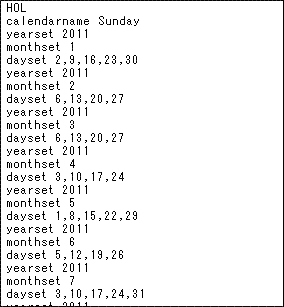
Note
None