The following explains how to configure filters for the output information of operation components.
Select the output information used to set the filter in the Output Data section in Properties >> IO Setting >> Output Data tab.
Click the Settings >> Define Filter >> Add button.
The Filter settings dialog box will open.
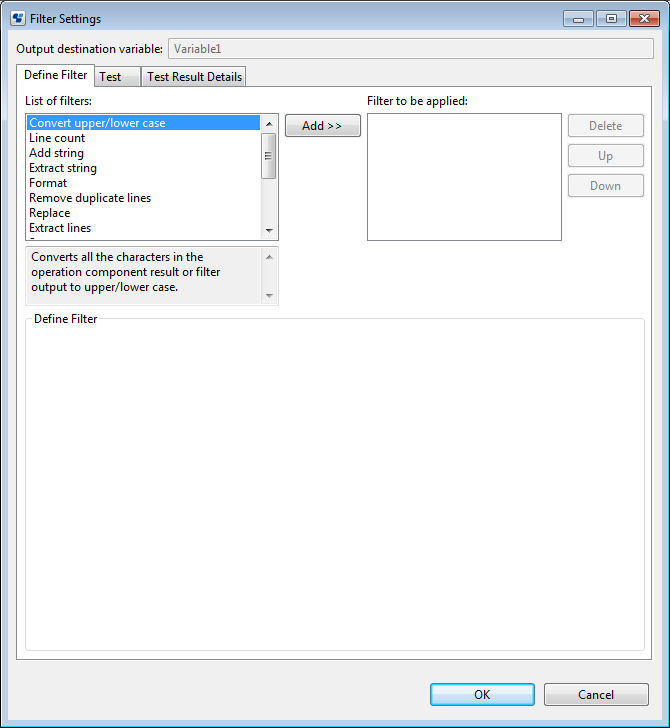
Select the filter to apply from the List of filters and click the Add button.
The filter is added to the Filter to be applied list.
Up to 10 filters can be configured for one piece of output information.
Select the filter that was added to the Filter to be applied list.
The filter settings are displayed in the Define Filter area.
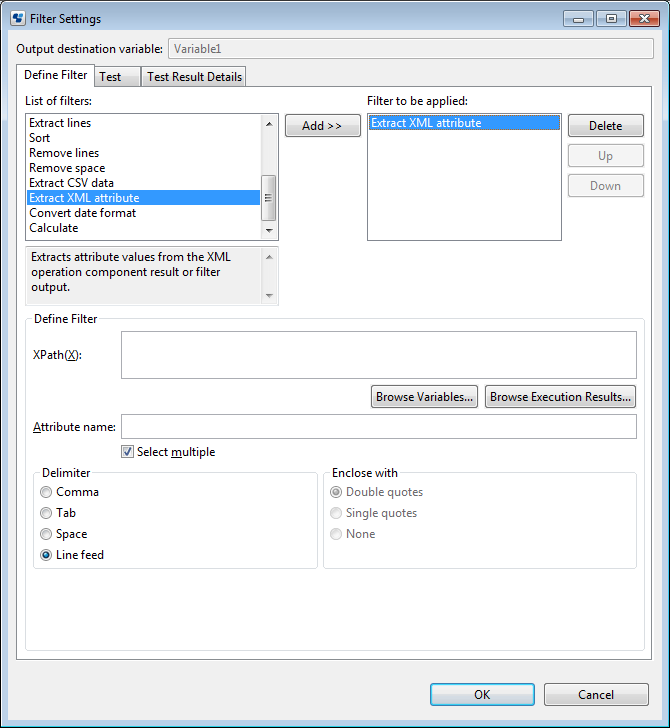
Set the filter items in the Define Filter area.
Click the OK button.