Patch information can be managed after it is applied to or deleted from a server that has been deployed.
Register Patch Information
Follow the steps below to register patch information:
Display the L-Platform Details page.
Refer to "8.3.2 L-Platform Detailed Information Display" for information on how to display the page.
After selecting the required server, select the Others tab.
The following page will be displayed if the patch information has not been registered.
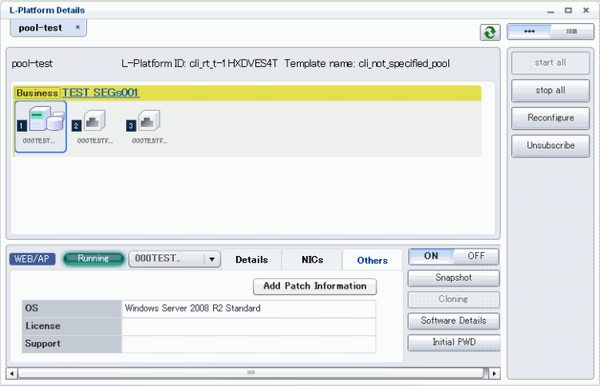
Click the Add Patch Information button.
The Add Patch Information page will be displayed.
Item | Description |
|---|---|
Patch ID | Specify the patch ID that has been applied. |
Component name | Specify the name of the component where the patch is to be applied. <, >, &, ', " and control characters |
Description | Specify the description related to the patch information that has been applied. <, >, &, ', " and control characters |
Enter the required fields and click the OK button.
Delete Patch Information
Follow the steps below to delete patch information that has been registered:
After selecting the required server on the L-Platform Details page, select the Others tab.
Click the Delete patch information button of the patch information to be deleted.
A message confirming the deletion will be displayed. Click the OK button.