Resource Orchestrator Documentation Road Map
The documentation road map for Resource Orchestrator is as shown below.
Resource Orchestrator Documentation Road Map
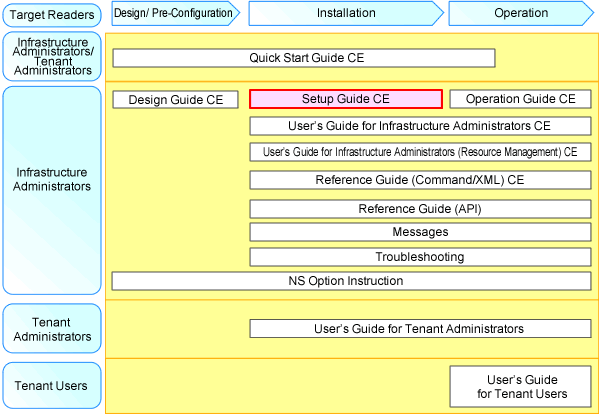
Point
Refer to the user role manuals displayed in the table below for roles that are not in the diagram.
Roles that are not in the diagram | Roles that are in the diagram |
|---|---|
Infrastructure operator Infrastructure monitor | Infrastructure administrator |
Tenant operator Tenant monitor | Tenant administrator |
(Dual-Role) Administrator (Dual-Role) Operator (Dual-Role) Monitor | Infrastructure administrator and Tenant administrator |
For information about the documents for Resource Orchestrator, refer to "Chapter 1 Documentation Road Map" in the "Quick Start Guide CE".
Purpose
This manual provides information on the operations and settings required for setup of ServerView Resource Orchestrator (hereinafter Resource Orchestrator).
Target Readers
This manual is written for system administrators who will use Resource Orchestrator to operate the infrastructure in private cloud or data center environments.
When setting up systems, it is assumed that readers have the basic knowledge required to configure the servers, storage, network devices, and server virtualization software to be installed. Additionally, a basic understanding of directory services such as Active Directory and LDAP is necessary.
Organization
This manual is composed as follows:
Explains the overall flow of setup operations when using Resource Orchestrator.
Explains how to install Resource Orchestrator.
Explains the environment settings necessary for SSL communications.
Explains how to open and close the ROR console.
Explains how to set up and confirm the licenses necessary to use Resource Orchestrator.
Explains how to import the site certificate necessary when using a test site, to a browser.
Explains how to set up Resource Orchestrator after installation.
This section explains how to use Resource Orchestrator to create the definition files required to manage (monitor and automatically configure, etc.) network devices.
Explains how to register, change, and delete resources used by Resource Orchestrator.
Explains how to configure the HBA address rename setup service.
Explains the installation of software and registration of agents on VM host.
Explains how to register resources to resource pools.
Explains how to create L-Server templates.
Explains how to create L-Servers for infrastructure administrators.
Explains how to collect and register cloning images used for the entire system.
Explains how to create L-Server templates.
Explains the creation of tenants, tenant administrators, and tenant users.
Explains how to save environment settings.
Explains how to customize the system environment.
Explains how to uninstall Resource Orchestrator.
Explains advisory notes regarding use of Resource Orchestrator with Systemwalker Centric Manager or ETERNUS SF Storage Cruiser.
Explains how to perform configuration when creating a physical L-Server.
Explains how to perform configuration when creating a virtual L-Server.
Explains how to install VM hosts on physical L-Servers.
Explains how to customize the dashboard.
Explains how to upgrade from earlier versions of Resource Coordinator.
Explains compatibility with earlier versions of Resource Orchestrator.
Explains the terms used in this manual. Please refer to it when necessary.
Notational Conventions
The notation in this manual conforms to the following conventions.
When using Resource Orchestrator and the functions necessary differ due to the necessary basic software (OS), it is indicated as follows:
[Windows Manager] | Sections related to Windows manager |
[Linux Manager] | Sections related to Linux manager |
[Windows] | Sections related to Windows (When not using Hyper-V) |
[Linux] | Sections related to Linux |
[Solaris] | Sections related to Solaris or Solaris Containers |
[VMware] | Sections related to VMware |
[Hyper-V] | Sections related to Hyper-V |
[Xen] | Sections related to RHEL5-Xen |
[KVM] | Sections related to RHEL-KVM |
[Solaris Containers] | Sections related to Solaris containers |
[Oracle VM] | Sections related to Oracle VM |
[Physical Servers] | Sections related to physical servers |
[VM host] | Sections related to Windows Server 2008 with VMware or Hyper-V enabled |
Unless specified otherwise, the blade servers mentioned in this manual refer to PRIMERGY BX servers.
References and character strings or values requiring emphasis are indicated using double quotes ( " ).
Window names, dialog names, menu names, and tab names are shown enclosed by brackets ( [ ] ).
Button names are shown enclosed by angle brackets (< >) or square brackets ([ ]).
The order of selecting menus is indicated using [ ]-[ ].
Text to be entered by the user is indicated using bold text.
Variables are indicated using italic text and underscores.
The ellipses ("...") in menu names, indicating settings and operation window startup, are not shown.
The ">" used in Windows is included in usage examples. When using Linux, read ">" as meaning "#".
The URLs in this manual were correct when the manual was written.
Menus in the ROR console
Operations on the ROR console can be performed using either the menu bar or pop-up menus.
By convention, procedures described in this manual only refer to pop-up menus.
Abbreviations
The following abbreviations are used in this manual:
Abbreviation | Products | |
|---|---|---|
Windows | Microsoft(R) Windows Server(R) 2008 Standard | |
Windows Server 2008 | Microsoft(R) Windows Server(R) 2008 Standard | |
Windows 2008 x86 Edition | Microsoft(R) Windows Server(R) 2008 Standard (x86) | |
Windows 2008 x64 Edition | Microsoft(R) Windows Server(R) 2008 Standard (x64) | |
Windows Server 2003 | Microsoft(R) Windows Server(R) 2003 R2, Standard Edition | |
Windows 2003 x64 Edition | Microsoft(R) Windows Server(R) 2003 R2, Standard x64 Edition | |
Windows 7 | Windows(R) 7 Professional | |
Windows Vista | Windows Vista(R) Business | |
Windows XP | Microsoft(R) Windows(R) XP Professional operating system | |
Linux | Red Hat(R) Enterprise Linux(R) 5 (for x86) | |
Red Hat Enterprise Linux | Red Hat(R) Enterprise Linux(R) 5 (for x86) | |
Red Hat Enterprise Linux 5 | Red Hat(R) Enterprise Linux(R) 5 (for x86) | |
Red Hat Enterprise Linux 6 | Red Hat(R) Enterprise Linux(R) 6.2 (for x86) | |
RHEL5-Xen | Red Hat(R) Enterprise Linux(R) 5.4 (for x86) Linux Virtual Machine Function | |
RHEL-KVM | Red Hat(R) Enterprise Linux(R) 6.2 (for x86) Virtual Machine Function | |
DOS | Microsoft(R) MS-DOS(R) operating system, DR DOS(R) | |
SUSE Linux Enterprise Server | SUSE(R) Linux Enterprise Server 11 for x86 | |
Oracle VM | Oracle VM Server for x86 | |
ESC | ETERNUS SF Storage Cruiser | |
GLS | PRIMECLUSTER GLS | |
Navisphere | EMC Navisphere Manager | |
Solutions Enabler | EMC Solutions Enabler | |
MSFC | Microsoft Failover Cluster | |
SCVMM | System Center Virtual Machine Manager 2008 R2 | |
VMware | VMware vSphere(R) 4 | |
VMware ESX | VMware(R) ESX(R) | |
VMware ESX 4 | VMware(R) ESX(R) 4 | |
VMware ESXi | VMware(R) ESXi(TM) | |
VMware ESXi 5.0 | VMware(R) ESXi(TM) 5.0 | |
VMware Tools | VMware(R) Tools | |
VMware vSphere 4.0 | VMware vSphere(R) 4.0 | |
VMware vSphere 4.1 | VMware vSphere(R) 4.1 | |
VMware vSphere 5 | VMware vSphere(R) 5 | |
VMware vSphere Client | VMware vSphere(R) Client | |
VMware vCenter Server | VMware(R) vCenter(TM) Server | |
VMware vClient | VMware(R) vClient(TM) | |
VMware FT | VMware(R) Fault Tolerance | |
VMware DRS | VMware(R) Distributed Resource Scheduler | |
VMware DPM | VMware(R) Distributed Power Management | |
VMware vDS | VMware(R) vNetwork Distributed Switch | |
VMware Storage VMotion | VMware(R) Storage VMotion | |
VIOM | ServerView Virtual-IO Manager | |
ServerView Agent | ServerView SNMP Agents for MS Windows (32bit-64bit) | |
RCVE | ServerView Resource Coordinator VE | |
ROR | ServerView Resource Orchestrator | |
ROR VE | ServerView Resource Orchestrator Virtual Edition | |
ROR CE | ServerView Resource Orchestrator Cloud Edition | |
Resource Coordinator | Systemwalker Resource Coordinator | |
Export Administration Regulation Declaration
Documents produced by FUJITSU may contain technology controlled under the Foreign Exchange and Foreign Trade Control Law of Japan. Documents which contain such technology should not be exported from Japan or transferred to non-residents of Japan without first obtaining authorization from the Ministry of Economy, Trade and Industry of Japan in accordance with the above law.
Trademark Information
EMC, EMC2, CLARiiON, Symmetrix, and Navisphere are trademarks or registered trademarks of EMC Corporation.
HP is a registered trademark of Hewlett-Packard Company.
Linux is a trademark or registered trademark of Linus Torvalds in the United States and other countries.
Microsoft, Windows, MS, MS-DOS, Windows XP, Windows Server, Windows Vista, Windows 7, Excel, Active Directory, and Internet Explorer are either registered trademarks or trademarks of Microsoft Corporation in the United States and other countries.
NetApp is a registered trademark of Network Appliance, Inc. in the US and other countries. Data ONTAP, Network Appliance, and Snapshot are trademarks of Network Appliance, Inc. in the US and other countries.
Oracle and Java are registered trademarks of Oracle and/or its affiliates in the United States and other countries.
Oracle is a registered trademark of Oracle Corporation and/or its affiliates.
Red Hat, RPM and all Red Hat-based trademarks and logos are trademarks or registered trademarks of Red Hat, Inc. in the United States and other countries.
SUSE is a registered trademark of SUSE LINUX AG, a Novell business.
VMware, the VMware "boxes" logo and design, Virtual SMP, and VMotion are registered trademarks or trademarks of VMware, Inc. in the United States and/or other jurisdictions.
ServerView and Systemwalker are registered trademarks of FUJITSU LIMITED.
All other brand and product names are trademarks or registered trademarks of their respective owners.
Notices
The contents of this manual shall not be reproduced without express written permission from FUJITSU LIMITED.
The contents of this manual are subject to change without notice.
Month/Year Issued, Edition | Manual Code |
|---|---|
November 2011, First Edition | J2X1-7610-01ENZ0(00) |
December 2011, 1.1 | J2X1-7610-01ENZ0(01) |
January 2012, 1.2 | J2X1-7610-01ENZ0(02) |
February 2012, 1.3 | J2X1-7610-01ENZ0(03) |
March 2012, 1.4 | J2X1-7610-01ENZ0(04) |
April 2012, 1.5 | J2X1-7610-01ENZ0(05) |
July 2012, 2 | J2X1-7610-02ENZ0(00) |
Copyright FUJITSU LIMITED 2010-2012