A "post-execution script error check" task occurs when a post-execution script has been registered and settings have been configured to terminate processing when an error occurs.
For scripts, "0" is handled as normal termination, whereas values other than "0" are handled as errors. Refer to "4.2.6.1 Pre-execution and Post-execution Scripts" for information on post-execution scripts.
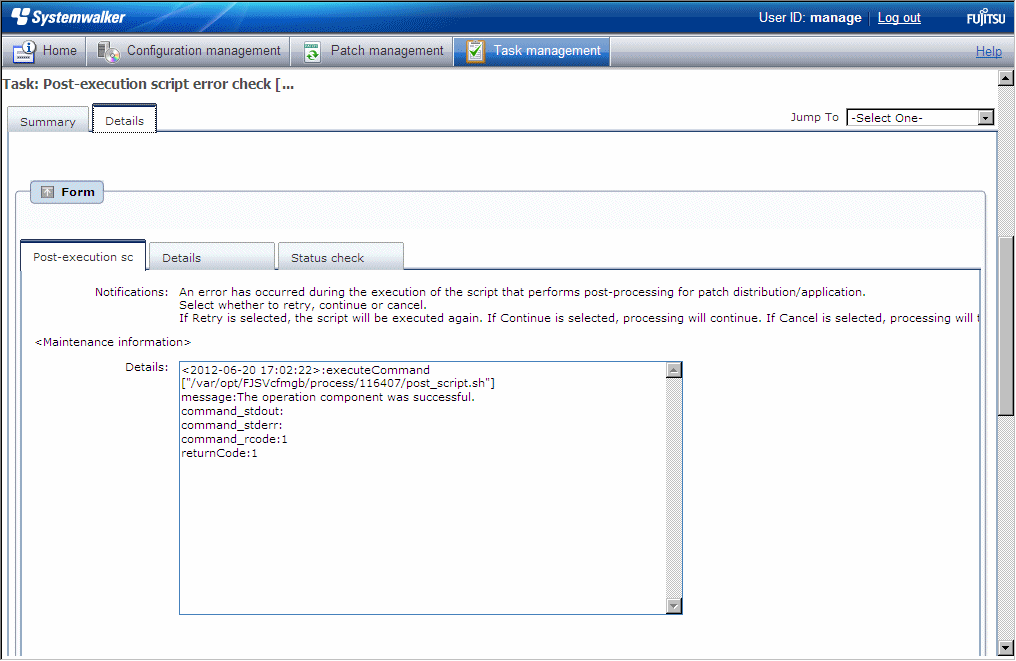
If a "post-execution script error check" task occurs, a log will be output to the Details field in the Post-execution script error check tab window, indicating the type of error that has occurred.
Refer to the "returnCode" information. The following table shows the expected values and their meaning.
Keyword | returnCode | Meaning |
|---|---|---|
executeCommand<Script path> | Other than 0 | Logs are output using the following format. Example: <2012-04-17 16:25:09>:executeCommand ["C:/Fujitsu/Systemwalker/SWCFMGA/var/process/75974/post_script.bat"] message: The operation component was successful. command_stdout: command_stderr: command_rcode:1 returnCode:1 The value of "command_rcode" is the return value output by the script. If the value of "command_rcode" is other than "0", this will be treated as an error. Check the script by referring to the return value. |
All | 189 | If one of the following values has been output for "message", this means that the connection for network communications with the business server has failed. [LinkExpRBA] CategoryCode: 50 [LinkExpRBA] ErrorCode: 80 [Actions] Check the following items:
|
If one of the following values has been output for "message", this means that a timeout has occurred during communications with the business server. [LinkExpRBA] CategoryCode: 50 [LinkExpRBA] ErrorCode: 60 [Actions] The following are the possible causes of the problem:
Check these possible causes and then try again. If the situation still does not change despite the retry attempt, collect investigation data using the problem investigation data collection command (swcfmg_collectinfo), and then contact Fujitsu technical support. | ||
Other | Collect investigation data using the problem investigation data collection command (swcfmg_collectinfo), and then contact Fujitsu technical support. |
Make Choice panel
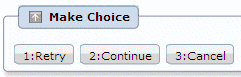
When the Retry button is clicked, the script will be executed again.
When the Continue button is clicked, the error will be ignored and processing will continue.
When the Cancel button is clicked, patch distribution/application processing will terminate.