Display method
Click a product name link in the Software list window.
The Software Details window will be displayed.
The Software Details window displays information about the software, together with a list of the servers where it has been installed and a list of the registered patches for that software.
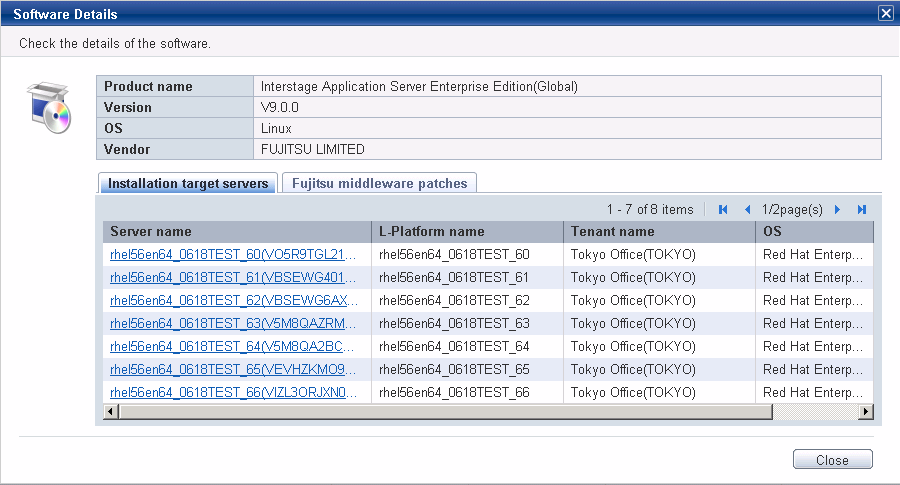
Operation method
Information about the software is displayed in the top section of the window.
Item | Description |
|---|---|
Product name | This item displays the product name of the software that has been installed. |
Version | This item displays the version of the software. |
OS | This item displays the operating system (platform). |
Vendor | This item displays the vendor of the software. |
When the Installation target servers tab in the bottom section of the window is selected, a list of servers where the software has been installed is displayed.
Item | Description |
|---|---|
Server name | This column displays the server names. |
L-Platform name | This column displays the L-Platform names. |
Tenant name | This column displays the tenant names. |
OS | This column displays the operating systems. |
When the Fujitsu middleware patches tab in the bottom section of the window is selected, a list of Fujitsu middleware patches is displayed.
Item | Description |
|---|---|
Patch ID | This column displays the patch IDs. |
Class | This column displays the classification levels of the patches.
|
Importance | This column displays the importance of each patch.
|
Update type | This column displays the update types of the patches.
|
Update title | This column displays an overview (title) of each patch. |
Unapplied servers | This column displays the number of servers where the patch has not been applied. |