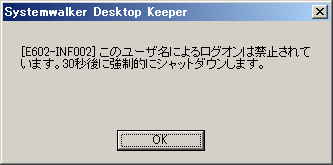This function is not available.
By setting the logon prohibition policy, logon with a user name that belongs to the specified group can be prohibited in the client (CT) PC.
Groups that can be prohibited are as follows:
Administrators
Backup Operators
Debugger Users
Power Users
Guests
Replicator
Users
Domain Admins
Domain Guests
Domain Users
Enterprise Admins
Group Policy Creator Owners
In case of domain logon, if the same user ID exists in the local computer, the group to which the local user belongs will be prohibited from logon.
Steps to make prohibition effective through policy setting
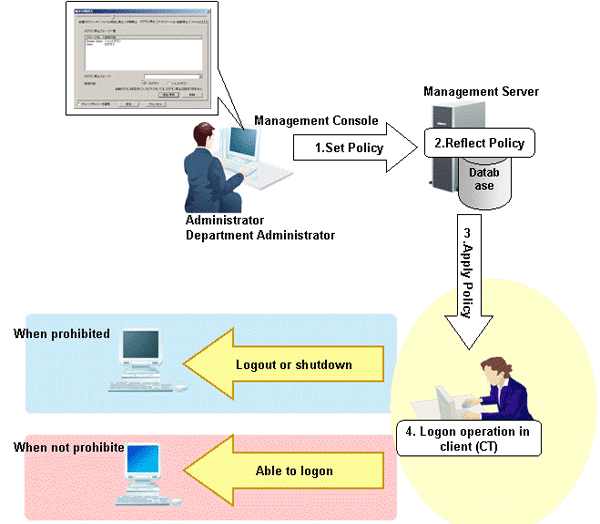
Set Policy
Set the group prohibited from logon in the [Terminal Initial Settings] window or the [Logon Prohibition] tab in the window after the Management Console is started (CT policy settings window).
In [Start Time of Logon Prohibition] of the [Terminal Initial Settings] window, set the time interval from the time when logging on is detected to the time when prohibition is performed (logoff or shutdown).
Reflect Policy
The set policy will be reflected to the database.
Apply Policy
The set policy will be applied to the client (CT).
Logon operation
When logging on to the client (CT), the status will become one of the following:
When logging on with a user name that belongs to a prohibited group, the client (CT) will be logged off or shut down.
When logging on with the user name that belongs to any other group, the client (CT) will log on.
When prohibited
When logging on to the client (CT) with a user name that belongs to a prohibited group, according to policy settings, the following prohibition window will be displayed in the client (CT).
However, if [Prohibit Immediately] is selected in [Start Time of Logon Prohibition] of the [Terminal Initial Settings] window, the prohibition window will not be displayed.
When the client (CT) is logged off
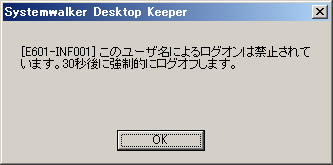
When the client (CT) is shut down