The port number and communication settings between installed applications of Systemwalker Desktop Keeper can be changed.
After changing the port number, when the changed port number is blocked by the firewall, the blockage must be removed.
Note
Please confirm the port number
Before changing the port number, please refer to “Port Number List” of “Systemwalker Desktop Keeper Reference Manual” and confirm the port number being used.
Select the [All Program] - [Systemwalker Desktop Keeper] - [Server] - [Server Settings Tool] from the [Start] menu.
→The [Server Settings Tool] window is displayed.
Perform the following operations according to purpose.
[When Modifying Settings]
Stop the service of the Management Server and Master Management Server that requires a change of settings. For information on how to stop the service, please refer to “Stop Management Server service”.
[When Viewing Settings]
Proceed to Step 3. When starting the service, the following confirmation window will be displayed. Please click the [Yes] button.
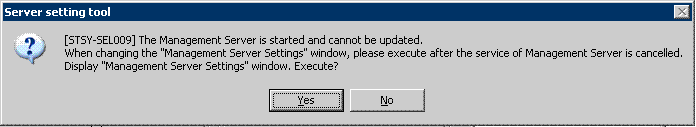
Click the [Management Server Settings] button.
→The [Management Server Settings] window is displayed (the value set when the Management Server is installed is displayed).

Item Name | Description |
|---|---|
[IP address of server] | The IP address of the Management Server for which the port number and communication settings need to be modified will be displayed. |
Item Name | Description |
|---|---|
[Management Console ←→Level Control Service] | This is the port number used in the communication between Management Console and level control service. |
[Log Viewer ←→ Level Control Service] | This is the port number used in the communication between Log Viewer and level control service. |
[Server Service →Level Control Service] | This is the port number used in the communication from server service to level control service. |
[Level control Service → Server Service] | This is the port number used in the communication from level control service to server service. |
[Level Control Service (upper-level) → Level Control Service (sub-level)] | This is the port number used in the communication from level control service (upper-level) to level control service (sub-level). |
[Level Control Service(sub-level) →Level Control Service(upper-level) | This is the port number used in the communication from level control service(sub-level) to level control service(upper-level). |
[Server Service → CT] | This is the port number used in the communication from server service to the client (CT). |
[CT → Server Service] | This is the port number used in the communication from the client (CT) to server service. |
[Server Service → CT (with Management Server installed)] | This is the port number used in the communication from server service to the client (CT) when installing the client (CT) in the server that is the same as server service (The port number specified in [Server Service→CT] cannot be specified). |
[CT → Server Service (images etc.)] | This is the port number used when sending the screen capture data and summary logs from the client (CT) to server service. (The port number specified in [CT→Server Service] cannot be specified) |
Item Name | Description |
|---|---|
[Timeout value of communication between servers] | The timeout value of the connection that can be performed among Management Console, Log Viewer, level control service, server service and between upper level control service and lower level control service can be input. |
After modifying the settings according to the requirement, click the [Set] button.