When changing to import by linking with Active Directory from manual creation in Management Console
Please refer to "2.5.1 Import Information from Active Directory” for information required when the configuration information is imported from Active Directory server.
When the method of importing configuration information is changed, the user policy set before Active Directory Linkage cannot continue to be used. Please set the user policy again in the user information (user name) that is automatically created during Active Directory Linkage.
Stop the service of server.
Start the Server Settings Tool and click the [System settings] button.
→The [System Settings] window is displayed.
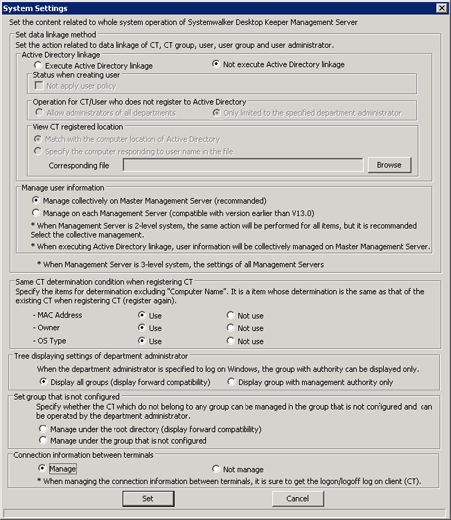
Select [Execute Active Directory linkage].
Please refer to “Perform System Settings” of “Systemwalker Desktop Keeper Installation Guide” for details of other setting items.
Click the [Set] button.
Click the [Active Directory linkage settings] button of the [Server Settings Tool] window.
→ The [Active Directory Linkage Settings] window is displayed
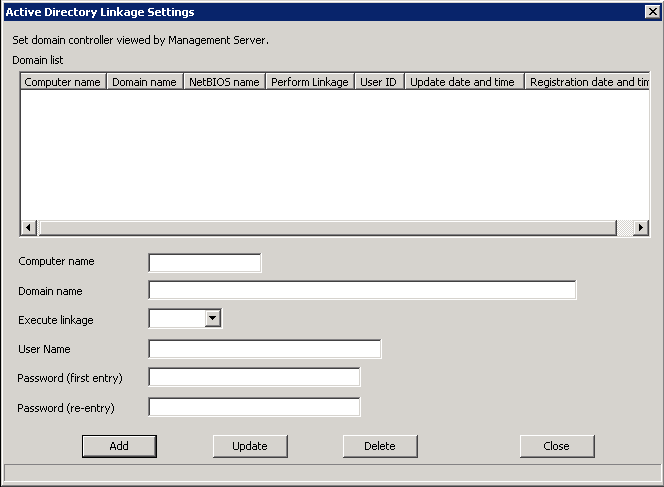
Set the linked Active Directory server information and click the [Add] button.
Please refer to “Linking with Active Directory” of “Systemwalker Desktop Keeper Installation Guide” for details of setting items.
Run [Execute Directory Linkage settings] of the [Settings] during import menu of Server Settings Tool, or run the Active Directory Linkage command.
For execution steps, please refer to “2.5.1 Import Information from Active Directory”.
→The configuration information is imported.
Move the existing group tree to the Local group.
Set the user policy in the user group (user name) that is automatically created when Active Directory Linkage is performed.
For information on how to set, please refer to “3.4.2 Modify User Policy”.
Start the service.
When import through linking with Active Directory is cancelled
Stop the service of the server.
Start the Server Settings Tool and click the [System settings] button.
→The [System Settings] window is displayed.
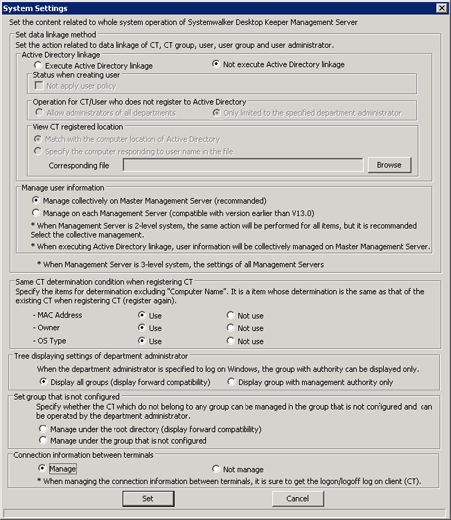
Select the [Not execute Active Directory linkage] and click the [Set] button.
Start the service.
After the import of configuration information by linking with Active Directory has been cancelled, all the group information, user information and policies that belong to the domain group will be deleted.
The group tree created under the Local group will be moved to the Root directory.
Please establish the configuration information manually or by linking with Systemwalker Desktop Patrol in the Root directory.