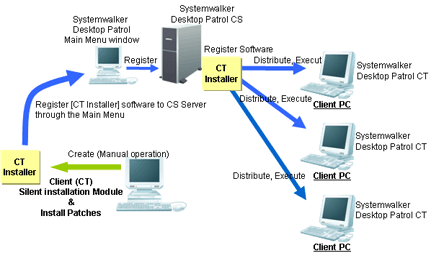There are three types of approaches to install the client (CT) of Systemwalker Desktop Keeper:
Install by single installation.
Install using master PC/master virtual PC
Install using software distribution function of Systemwalker Desktop Patrol
Please determine the installation approach by considering factors such as the number of extracted clients and whether Systemwalker Desktop Patrol has been installed.
Install by Single Installation
Use the setup disk of Systemwalker Desktop Keeper and install in each PC one by one through the following two approaches:
Instalation in Wizard style
Silent installation
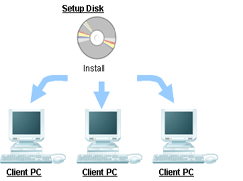
Install using Master PC/Master Virtual PC
Install the client (CT) in the master PC/master virtual PC, create a master image and extract the master image to all PCs/virtual PCs for installation.
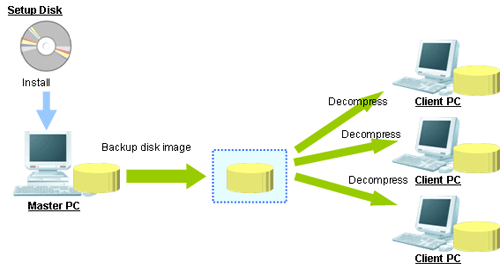
Install using Software Distribution Function of Systemwalker Desktop Patrol
By using the software distribution function of Systemwalker Desktop Patrol, the client (CT) of Systemwalker Desktop Keeper can be distributed to the computer of the managed target to perform installation.