The Web Console can identify the trouble condition.
Since the Web Console displays the status of each device with icons or messages, it is easy to identify the trouble condition.
Figure 4.2 Web Console
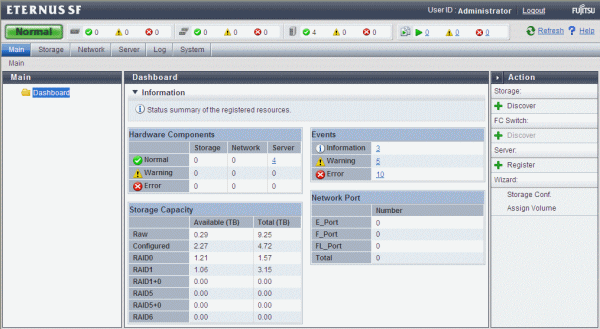
If trouble is occurring, check the following item.
Dashboard
This is the initial screen when you login to the Web Console.
It is possible to check the status of components in the device to be managed and the state of event log immediately.
When trouble occurs, number of trouble-occurred devices or events is counted up in the field which "Error (![]() )" or "Warning (
)" or "Warning (![]() )" icon is displayed.
)" icon is displayed.
If the value in the field is counted up, it is highly possible that business operations are affected. Therefore, identify the cause of the trouble to determine how to correct it.
By clicking the value in the field, the management screen is displayed. It is possible to check the detailed status in the management screen.
Event log
When trouble occurs in the disk storage system, the Management Server receives an event notification by SNMP Trap.
The notified event can be verified in the event log.
For details on displaying the event log, refer to "Display the events" in the "ETERNUS SF Web Console Guide".
Note
If an Error or Warning level event is reported, update the corresponding storage system element status manually.
When the status of the storage system is recovered, also update the corresponding storage system element status manually.
The global status of the system containing the element is updated automatically.
For details on the operation procedures, refer to "Reload ETERNUS Disk storage system configuration information" in the "ETERNUS SF Web Console Guide".
Point
In the following cases, the status icon is updated.
When there is a higher error event notification from the disk storage system.
When the configuration information is reloaded using the Web Console.