A user-defined command can be executed.
See
For information on the setup, see Section "3.12.2 Setting user command execution function".
Note
It is not possible to use this function in Fast switching mode.
Timing to run is as follows:
Running a user-specified command when activated or deactivated an IP address
Run a user-specified command when activated or deactivated a logical IP address (when using a logical IP address takeover function) or a physical IP address (when using a physical IP address takeover function) by automatically switching due to an error in monitoring a transfer route or by operating an operation command (activation, deactivation, or manual switching). Use this function to restart an application after activating or deactivating an IP address and to set the specified routing information.
Running a user-specified command when detected an error in a transfer route
Run a user-specified command when detected an error in monitoring a transfer route (such as LAN or HUB errors). Use this to notify a system administrator or an application of detecting an error.
Running a user-specified command when detected an error by standby patrol or recovery
Run a user-specified command when detected an error in monitoring a transfer route by standby patrol or recovery. Use this to notify a system adminitrator or an application of detecting an error or recovery. When set either of a monitoring interval ('-p' option) or the number of the times of continuous monitoring ('-o' option) of standby patrol to zero by a hanetparam command, it is not possible to use this user command execution function.
Figure 2.49 Timing of running a user command when activating or deactivating an IP address (a logical IP address takeover function) (Continued.) shows timing to run a user command when activated or deactivated an IP address in NIC switching mode (a logical IP address takeover function).
Figure 2.49 Timing of running a user command when activating or deactivating an IP address (a logical IP address takeover function) (Continued.)
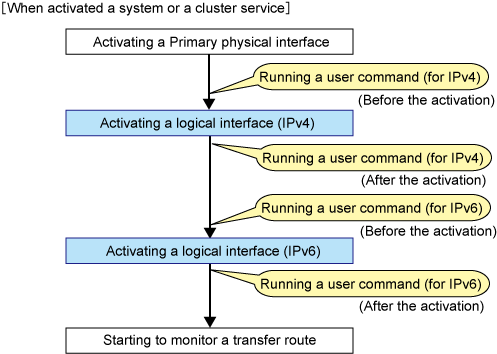
Figure 2.50 Timing of running a user command when activating or deactivating an IP address (a logical IP address takeover function) (End.)
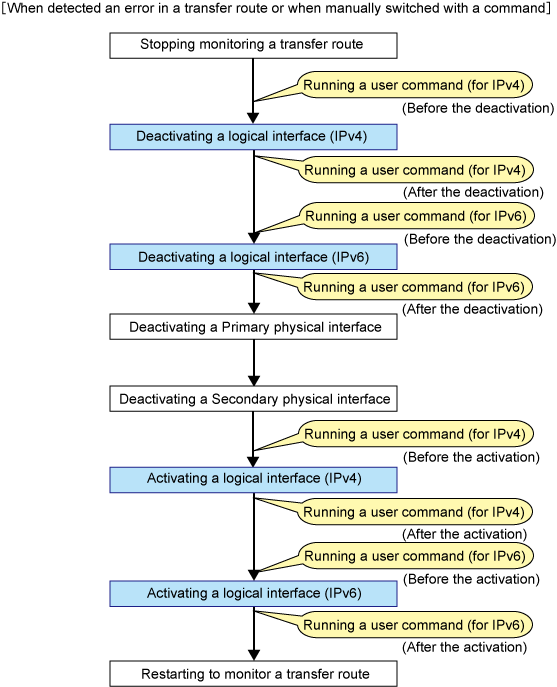
Figure 2.51 Timing of running a user command when activating or deactivating an IP address (a physical IP address takeover function) shows timing to run a user command when activated or deactivated an IP address in NIC switching mode (a physical IP address takeover function).
Figure 2.51 Timing of running a user command when activating or deactivating an IP address (a physical IP address takeover function)
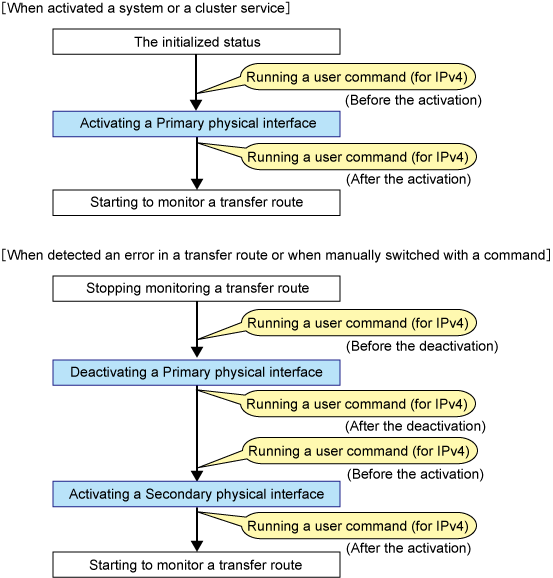
Figure 2.52 Timing of running a user command when detected an error in a transfer route shows timing to run a user command when detected an error in a transfer route in NIC switching mode
Figure 2.52 Timing of running a user command when detected an error in a transfer route
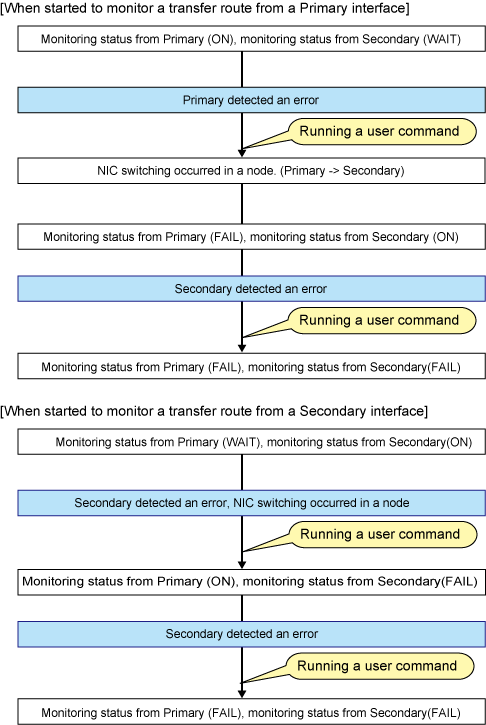
Figure 2.53 Timing of running a user command when detected a standby patrol error or recovery shows timing to run a user command when detected a standby patrol error or recovery in NIC switching mode.
Figure 2.53 Timing of running a user command when detected a standby patrol error or recovery
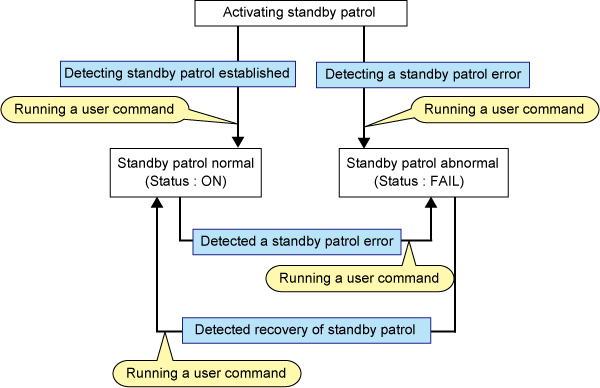
Executing the user command when changing the remote hot-standby system
If a hot-standby system is changed on GS (if you receive a message from GS saying the virtual IP address has been activated.), execute the user-specified command.
This command is used to inform the system administrator or applications that an error occurred.
Executing the user command when an error is detected in remote host monitoring
If the monitoring for all physical IP addresses that the virtual IP address on GS bundles is stopped for a specified period of time (default is about 180 seconds), execute the user-specified command.
This command is used to inform the system administrator or applications that an error occurred.
Executing the user command when changing nodes on the local system
If a node is changed on the local cluster system, and the takeover virtual IP address is deactivated, execute the user-specified command.
This command is used to inform the system administrator or applications that an error occurred.
The following shows the timing for executing the user command in GS linkage mode.
Figure 2.54 Timing for executing the user command in GS linkage mode
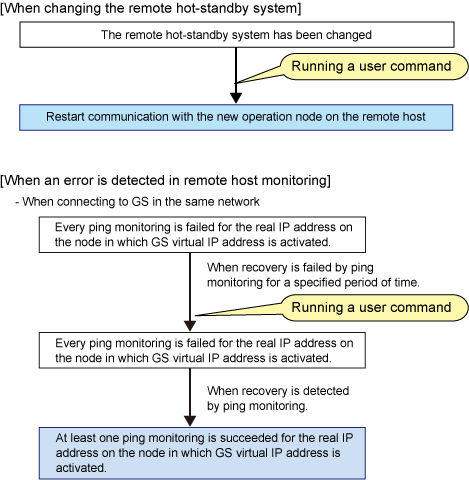
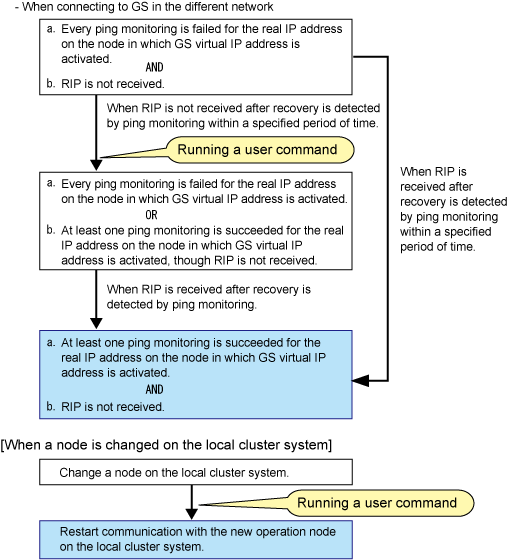
Executing the user command when an error on GLS has been detected by the self-checking function
If an error has been detected by the self-checking function, execute the user command, which is used when you want to notify system administrators or applications of an error.