This section describes how to register or modify the information of a contract.
Besides, when registering collectively, please refer to “9.2 Register Asset Information to Ledger”.
Procedures
The procedure for registering or modifying the information of a contract are as follows.
Besides, by the operation of clicking the [Add] or [Modify] button in “9.4.1 Confirm Contract Information”, the procedure are described.
Click the [Add] button or the [Modify] button.
The following window will be displayed
Besides, the window when clicking the [Add] button will be displayed.
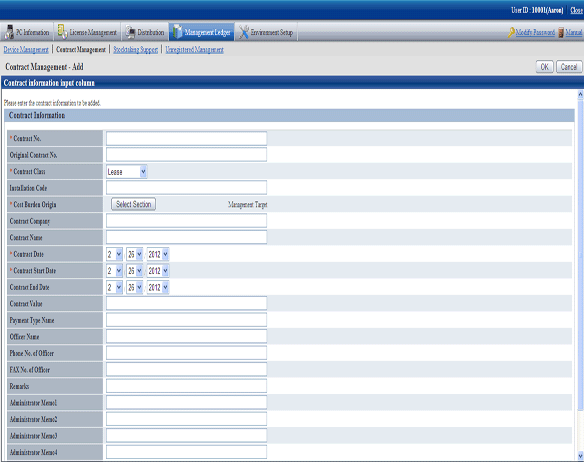
Register or modify the contract information.
Set the following information and click the [OK] button.
Item Name | Descriptions |
|---|---|
[Contract No.] | Set the contract number. Including single-byte alphanumeric characters and single-byte symbol (“-”), 20 characters at most can be set. Besides, this item cannot be modified when modifying the contract information. |
[Original Contract No.] | Set the contract number before contract extension. Including single-byte alphanumeric characters and single-byte symbol (“-”), 20 characters at most can be set. |
[Contract Class] | Select from the list. The list information is [Contract Class] information registered as the contract information. Besides, during modification, [Lease] can be modified as [Rent] only, or [Rent] modified as [Lease]. |
[Installation Code] | Set the contract No. when the company signing the contract managing the contract. Including single-byte alphanumeric characters, single-byte symbols and multi-byte characters, 20 characters at most can be set. |
[Cost Burden Origin] | Click the [Select Section] button, set the registered and modified section. |
[Contract Company] | Set the name of company signing the contract. Including alphanumeric characters, single-byte symbols and multi-byte characters, 60 characters at most can be set. |
[Contract Name] | Set the item name in the signed contract. Including single-byte alphanumeric characters, single-byte symbols and multi-byte characters, 128 characters at most can be set. |
[Contract Date] | Set the contract date. |
[Contract Start Date] | Set the contract start date. |
[Contract End Date] | Set the contract expiry date. Besides, after being omitted, it can be deleted from the contract expiration notification object. |
[Contract Value] | Set the amount in the signed contract. Single-byte positive numbers within 9 digits can be set. |
[Payment Type Name] | Set method of payment such as monthly payment and yearly payment. Including single-byte alphanumeric characters, single-byte symbols and multi-byte characters, 10 characters at most can be set. |
[Officer Name] | Set the name of contract principal. Including single-byte alphanumeric characters, single-byte symbols and multi-byte characters, 128 characters at most can be set. |
[Phone No. of Officer] | Set the telephone number of the contract principal. Including single-byte alphanumeric characters, single-byte symbols and multi-byte characters, 20 characters at most can be set. |
[Fax No. of Officer] | Set the Fax number of the contract principal. Including single-byte alphanumeric characters, single-byte symbols and multi-byte characters, 20 characters at most can be set. |
[Remarks] | Set the remarks information of the contract. Including single-byte alphanumeric characters, single-byte symbols and multi-byte characters, 60 characters at most can be set. |
[Administrator Memo 1~6] | Set the remarks information related to the contract. Including single-byte alphanumeric characters, single-byte symbols and multi-byte characters, 128 characters at most can be set. |
The set or modified information is reflected.