Volume protection can be set for transaction volumes in order to prevent volumes being discarded accidentally via operator error.
The copy volume protection function performs tasks at ETERNUS disk storage systems to protect logical volumes from all advanced copy functions.
This function is supported in Windows, Solaris, Linux 5 (for x86, for Intel64).
Use the following commands to set and release volume protection settings:
In addition, the following command can be used to check the copy volume protection status:
Note
An ETERNUS disk storage system must support the copy volume protection function in order to use it.
The following logical volumes can not be set this function.
The logical volume in the remote ETERNUS disk storage system
The destination logical volume with REC session
The purpose of this function is to prevent copy operation errors. It does not prevent file write or other disk access.
Copy volumes can be protected in logical volume units. They cannot be protected in partition or slice units.
The only type of logical volume that can be protected is the Open (including thin provisioning volume) type.
This section describes advanced copy operations for protected logical volumes.
The volume-protected logical volume A can be set as the copy source (backup source).
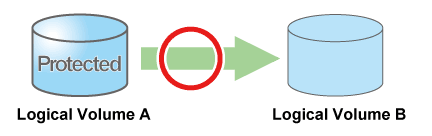
The volume-protected logical volume B cannot be set as the copy destination (backup destination).
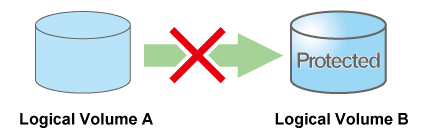
If the copy destination logical volume is protected, an error is output when advanced copy is executed.
> acopc start -g group01 DX440/0x1:DX440/0x6 ccm5007 The target logical volume is write protected. target logical volume=DX440/0x6 Succeeded : 0 Failed : 1 |
Depending on the volume protection status, the following commands output errors:
"A.7.4 acsnap start (SnapOPC+ copy start command) [Excluding Linux 5 for Intel Itanium]"
"A.8.1 acec start (Synchronous high-speed copy start command)"
"A.8.4 acec resume (Synchronous high-speed copy restart command)"
Volume protection can be set for logical volumes to prevent wrong operation even if AdvancedCopy Manager CCM does not perform copy operations for them.
Logical volumes for which volume protection has been set can be added to a copy group as a copy destination.
Note that an error does not occur if a copy pair is added to a copy group.