The Initial Copy Skip function enables replication when communications between the source and destination volumes are too slow to allow the initial copy to be performed.
This function effectively starts the copy and then immediately suspends it so that the initial copy, usually to tape, can be transported to the destination site where the replication session is resumed using the [Remain] option.
Once the copy from the tape to the destination volume is complete, the session is resumed to copy updates from the source volume to the destination volume.
Execute an Initial Copy Skip process using the following procedure:
Right-click the relevant Replication Group or Volume Pair to invoke the context menu and click the [Start REC in Initial Copy Skip] option to invoke the [Start REC in Initial Copy Skip Mode] dialog box.
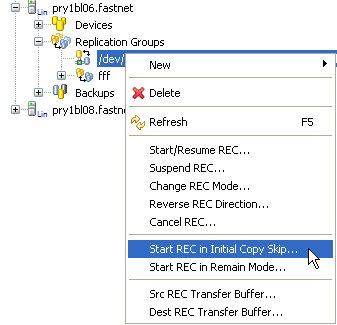
Click [Advanced Options] to expand the dialog box and select detailed options other than the above options as required.
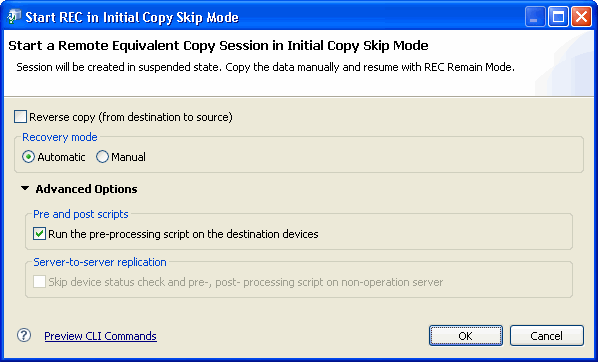
For details on the available options, refer to the "AdvancedCopy Manager Operator's Guide", section "Commands".
Click [OK] to start the replication session in Initial Copy Skip mode.